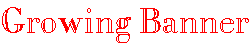#fcleft"> |
 |
 |  |  |  |  |  |  |  |  |  |  |
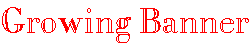
This DHTML ticker grows and receeds in text size to make its banner-like appearance. This script is commonly found as a Java applet. This JavaScript one is better than the Java one because you don't have to load up the viewer and applet, saving a LOT of time. I really don't know what else to say about it other than check out the color coding because the code is rather messy (that's what happens when you take a break from the scripting scene).
The source..
<script language="Javascript1.2">
<!--
// please keep these lines on when you copy the source
// made by: Nicolas - http://www.javascript-page.com
var tags_before_clock = "<center>";
var tags_after_clock = "</center>";
var speed = 100;
var speed2 = 2000;
var biggest_text = 28;
var x = 0;
var y = 0;
var themessage, size;
var esize = "</font>";
function initArray() {
this.length = initArray.arguments.length;
for (var i = 0; i < this.length; i++) {
this[i] = initArray.arguments[i];
}
}
var themessage2 = new initArray(
"This is the Growing Banner.",
"It looks a lot cooler than other banners.",
"This is really easy to conform to your page.",
"Just don't make it too long or else..."
);
if(navigator.appName == "Netscape") {
document.write('<layer id="wds"></layer><br>');
}
if (navigator.appVersion.indexOf("MSIE") != -1){
document.write('<span id="wds"></span><br>');
}
function upwords(){
themessage = themessage2[y];
if (x < biggest_text) {
x++;
setTimeout("upwords()",speed);
}
else {
setTimeout("downwords()",speed2);
}
if(navigator.appName == "Netscape") {
size = "<font point-size='"+x+"pt'>";
document.wds.document.write(size+tags_before_clock+themessage
+tags_after_clock+esize);
document.wds.document.close();
}
if (navigator.appVersion.indexOf("MSIE") != -1){
wds.innerHTML = tags_before_clock+themessage+tags_after_clock;
wds.style.fontSize=x+'px'
}
}
function downwords(){
if (x > 1) {
x--;
setTimeout("downwords()",speed);
}
else {
setTimeout("upwords()",speed2);
y++;
if (y > themessage2.length - 1) y = 0;
}
if(navigator.appName == "Netscape") {
size = "<font point-size='"+x+"pt'>";
document.wds.document.write(size+tags_before_clock+themessage
+tags_after_clock+esize);
document.wds.document.close();
}
if (navigator.appVersion.indexOf("MSIE") != -1){
wds.innerHTML = tags_before_clock+themessage+tags_after_clock;
wds.style.fontSize=x+'px'
}
}
setTimeout("upwords()",speed);
//-->
</script>
Color coding..
If you want to customize your text in any way (color, size, center, etc.), put in the appropriate beginning and ending HTML tags in these two sections. BTW - It's looks ugly if it's not centered.
The "speed" variable is the time in milliseconds that the text increases by one font size. The "speed2" variable is the waiting time 'till the next phrase after all the text has faded.
This is the biggest font size that the text will reach before it fades.
These are all the text phrases that you wish to display. Each phrase is stated "Your Phrase", . You can add and remove phrase by following that proceedure.


This
banner was supplied by SAFE Audit