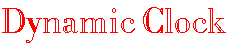#fcleft"> |
 |
 |  |  |  |  |  |  |  |  |  |  |
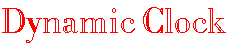
With the invention of Dynamic HTML has come better ways to display text using Javascript. This script shows the time, second by second, in normal text instead of a box. This makes it look more natural on your page, which will keep more users coming back. The only bad part is that it's hard to change the color and other attributes of the text without being a CSS or Javascript programmer.
The source..
<script language="Javascript1.2">
<!--
// please keep these lines on when you copy the source
// made by: Nicolas - http://www.javascript-page.com
var tags_before_clock = "<big>"
var tags_after_clock = "</big>"
if(navigator.appName == "Netscape") {
document.write('<layer id="clock"></layer><br>');
}
if (navigator.appVersion.indexOf("MSIE") != -1){
document.write('<span id="clock"></span><br>');
}
function upclock(){
var dte = new Date();
var hrs = dte.getHours();
var min = dte.getMinutes();
var sec = dte.getSeconds();
var col = ":";
var spc = " ";
var apm;
if (12 < hrs) {
apm="PM";
hrs-=12;
}
else {
apm="AM";
}
if (hrs == 0) hrs=12;
if (min<=9) min="0"+min;
if (sec<=9) sec="0"+sec;
if(navigator.appName == "Netscape") {
document.clock.document.write(tags_before_clock
+hrs+col+min+col+sec+spc+apm+tags_after_clock);
document.clock.document.close();
}
if (navigator.appVersion.indexOf("MSIE") != -1){
clock.innerHTML = tags_before_clock+hrs
+col+min+col+sec+spc+apm+tags_after_clock;
}
}
setInterval("upclock()",1000);
//-->
</script>


This
banner was supplied by SAFE Audit