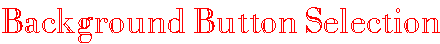#fcleft"> |
 |
 |  |  |  |  |  |  |  |  |  |  |
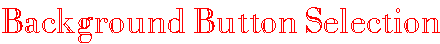
Press a Button and the background will change to that color.
I haven't made a color script for a while, so I decided that it was time for a change. Unlike "Select a Background", this script uses a button to change the background color. This is great if you would like something as a diversion to your guests. You can check out the color coding on bottom, but it is not really necessary.
<script language="JavaScript">
<!--
// please keep these lines on when you copy the source
// made by: Nicolas - http://www.javascript-page.com
function backbs(clr) {
document.bgColor = clr
}
//-->
</script>
<form>
<input type="button" value="Aqua" onclick="backbs('aqua')">
<input type="button" value="Yellow" onclick="backbs('yellow')">
<input type="button" value="Khaki" onclicke="backbs('khaki')">
<input type="button" value="White" onclick="backbs('white')">
<input type="button" value="Gray" onclick="backbs('gray')">
</form>
Color coding..
This is the color (without spaces) that you want the background to turn into.