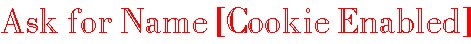#fcleft"> |
 |
 |  |  |  |  |  |  |  |  |  |  |
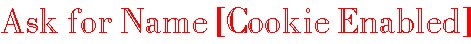
This is a nifty script and definitely better than the "Storing a Name" script. Not only does this allow you store a person's name, but it requires the name from everybody and allows them the option to change their name if they want. This script uses a new device, color coding, so if you copy the script, be sure to find out what the different colors mean (found below the script source).
The source..
<script language="JavaScript">
<!--
// please keep these lines on when you copy the source
// made by: Nicolas - http://www.javascript-page.com
function getCookieVal (offset) {
var endstr = document.cookie.indexOf (";", offset);
if (endstr == -1)
endstr = document.cookie.length;
return unescape(document.cookie.substring(offset, endstr));
}
function GetCookie (name) {
var arg = name + "=";
var alen = arg.length;
var clen = document.cookie.length;
var i = 0;
while (i < clen) {
var j = i + alen;
if (document.cookie.substring(i, j) == arg)
return getCookieVal (j);
i = document.cookie.indexOf(" ", i) + 1;
if (i == 0) break;
}
return null;
}
function SetCookie (name, value) {
var argv = SetCookie.arguments;
var argc = SetCookie.arguments.length;
var expires = (argc > 2) ? argv[2] : null;
var path = (argc > 3) ? argv[3] : null;
var domain = (argc > 4) ? argv[4] : null;
var secure = (argc > 5) ? argv[5] : false;
document.cookie = name + "=" + escape (value) +
((expires == null) ? "" : ("; expires=" + expires.toGMTString())) +
((path == null) ? "" : ("; path=" + path)) +
((domain == null) ? "" : ("; domain=" + domain)) +
((secure == true) ? "; secure" : "");
}
function DeleteCookie(name) {
var exp = new Date();
FixCookieDate (exp);
exp.setTime (exp.getTime() - 1);
var cval = GetCookie (name);
if (cval != null)
document.cookie = name + "=" + cval + "; expires=" + exp.toGMTString();
}
var b = GetCookie("z")
if (b == null) {
storage()
}
function storage() {
var c = prompt("Please enter in your name for storage purposes","")
var thenewdate = new Date ();
thenewdate.setTime(thenewdate.getTime() + (5*24*60*60*1000));
SetCookie('z',c,thenewdate);
}
function change() {
var c = prompt("Please enter in your name for storage purposes","")
var thenewdate = new Date ();
thenewdate.setTime(thenewdate.getTime() + (5*24*60*60*1000));
SetCookie('z',c,thenewdate);
location = "cask4name.html"
}
var z = GetCookie('z');
document.write("<center>Hi, "+z+".<br>"
+"<a href='javascript:change()'>You can change this name if you want.</a></center>")
//-->
</script>
Color coding..
This means you can change the words to fit your page.
Change the URL to the one that you put this script on.