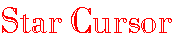#fcleft"> |
 |
 |  |  |  |  |  |  |  |  |  |  |
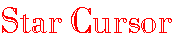
If I had an award for javascripts, this one would win the most original. Little dots move around the screen and follow the cursor. This is amazing to watch and will make an impression on your web page viewer. The only bad part is that the star cursor is only compliant with Netscape. MSIE users will not get bugged an error, so feel free to put it on your page without worring about others getting an incompatibility alert.
The source..
<script language="Javascript1.2">
<!--
// please keep these lines on when you copy the source
// made by: Nicolas - http://www.javascript-page.com
if(navigator.appName == "Netscape") {
window.captureEvents(Event.MOUSEMOVE)
var numdots = 5
var dotcolor = "#000000"
var step2 = .14
var speed = 1
var Xpos = 50
var Ypos = 50
var yBase = window.innerHeight/2
var xBase = window.innerWidth/2
var speed = 1
var step = 0
for (var w = 0; w < numdots; w++) {
document.write('<layer left="10" top="10" visibility="show"'
+' bgcolor="'+dotcolor+'" clip="0,0,3,3"></layer>')
}
function movedots(z) {
Xpos = z.pageX
Ypos = z.pageY
}
window.onMouseMove = movedots
function dotcursor() {
yBase = window.innerHeight/4
xBase = window.innerWidth/4
for (var q = 0; q < numdots; q++) {
document.layers[q].top = Ypos +
Math.cos((20*Math.sin(step/(20+q)))+q*70)*yBase*(Math.sin(10+step/10)+0.2)*Math.cos((step + q*25)/10)
document.layers[q].left =Xpos +
Math.sin((20*Math.sin(step/20))+q*70)*xBase*(Math.sin(10+step/(10+q))+0.2)*Math.cos((step + q*25)/10)
}
step += step2
}
setInterval("dotcursor()", speed)
}
//-->
</script>
Color coding..
This is the number of stars (or dots) that orbit around the cursor.
This is the color of the stars that orbit around the cursor.
This is the speed at which the stars rotate. Anywhere from .05 to .2 would be fine.