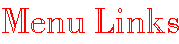#fcleft"> |
 |
 |  |  |  |  |  |  |  |  |  |  |
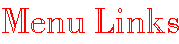
I would say this is the most usefull Javascript that I have put out yet. Normally CGI based, this Javascript allows the user to chose out of a list where s/he wants to go. This is great to have as a link menu to the sections of your page because it looks neat and saves space. A great script for both webmaster and newbie pages, period. This script uses color coding to show what to change.
The source...
<script language="Javascript">
<!--
// please keep these lines on when you copy the source
// made by: Nicolas - http://www.javascript-page.com
function go() {
document.location = document.abcd.a.options[document.abcd.a.selectedIndex].value
}
//-->
</script>
<form name="abcd">
<select name="a">
<option value="http://www.javascript-page.com">Nic's Javascript Page
<option value="http://www.geocities.com/ResearchTriangle/1500/thering.html">RT: The Ring
<option value="http://www.geocities.com/CapeCanaveral/Hangar/5545">ASCE
<option value="http://www.pit-bull.com">Pit Bull Stands
<option value="http://www.geocities.com">Geocities
</select>
<input type="button" value="Go" onclick="go()">
</form>
Color coding...
Change this to the URL of the page where you want the user to go to if he selects that.
Change this to the name that you want users to see when they are selecting a page.