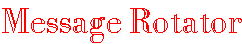#fcleft"> |
 |
 |  |  |  |  |  |  |  |  |  |  |
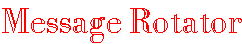
Look at your statusbar. This neat little example is kind of like the scrolling banner, but the whole message changes instead of rotating. This script includes like other new scripts, color coding, so you can know what to change. Anyway, a great script to have on your page.
The source..
Color coding..
The number "2000" represents the number of milliseconds between the changing of each message (2 seconds, here). Anywhere between "1500" and "5000" would be fine for the aveage webpage.
The number "4000" represents the number of milliseconds between the RELOADING of your message (4 seconds). This is different from the previous paragraph in that the entire message function reloads here while the previous only changes to the next message in the total message list.
This is the number of different messages you have. The different messages are stated by msg[the number in line -1]="The message" so you can add or subtract the number of messages by knowing this.
You can change this script to display on a form instead of the statusbar by making a form input and changing "window.status" to "document.form_name.input_name.value".
Cables,Inkjet Cartridges, and Components - Save up to 70% on Cables and Inkjet Cartridges