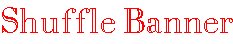#fcleft"> |
 |
 |  |  |  |  |  |  |  |  |  |  |
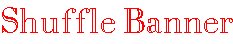
A very interesting script, but also a hard one to make. I have only seen this script in one other Javascript page out of hundreds, and that one took up 2 to 3 times the space of mine. This is very configurable and requires little changing (just the text). The big downside to this script is that is meant to show only one message, although I may make a script changing that.
The source...
<script language="Javascript">
<!--
// please keep these lines on when you copy the source
// made by: Nicolas - http://www.javascript-page.com
var x = 0
var speed = 70
var text = "Welcome to Nic's Javascript Page."
var course = 120
var text2 = text
function Scroll() {
window.status = text2.substring(0, text2.length)
if (course < text2.length) {
setTimeout("Scroll2()", speed)
}
else {
text2 =" " + text2
setTimeout("Scroll()", speed);
}
}
function Scroll2() {
window.status =text2.substring(x, text2.length)
if (text2.length - x == text.length) {
text2 =text
x =0
setTimeout("Scroll()", speed);
}
else {
x++
setTimeout("Scroll2()", speed);
}
}
Scroll()
//-->
</script>
Color coding...
This sets the speed that the text moves across the screen it is expressed in 1/100 of a second, so 70 would be 7/10 of a second.
This is the text that scrolls across the screen (DUH)
This is how far the text goes before it changes course