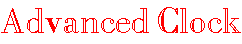#fcleft"> |
 |
 |  |  |  |  |  |  |  |  |  |  |
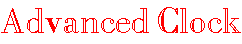
First it was Showing the Time, next it was Javascript Clock, now its the Advanced Clock. A lot has been updated, but not much more lines were added. Of the two automatic clocks, this one is the best one to chose (in my opinion). Of course, it's up to you.
The source..
<script language="Javascript">
<!--
// please keep these lines on when you copy the source
// made by: Nicolas - http://www.javascript-page.com
var timerID = null;
var timerRunning = false;
function stopclock (){
if(timerRunning)
clearTimeout(timerID);
timerRunning = false;
}
function startclock () {
stopclock();
showtime();
}
function showtime () {
var now = new Date();
var hours = now.getHours();
var minutes = now.getMinutes();
var seconds = now.getSeconds()
var timeValue = "" + ((hours >12) ? hours -12 :hours)
timeValue += ((minutes < 10) ? ":0" : ":") + minutes
timeValue += ((seconds < 10) ? ":0" : ":") + seconds
timeValue += (hours >= 12) ? " P.M." : " A.M."
document.clock.face.value = timeValue;
timerID = setTimeout("showtime()",1000);
timerRunning = true;
}
//-->
</script>
<body onLoad="startclock()">
<center>
<form name="clock" onSubmit="0">
<input type="text" name="face" size=12 value="">
</form>
</center>