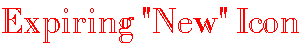#fcleft"> |
 |
 |  |  |  |  |  |  |  |  |  |  |
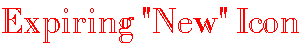
This "New" Icon expires on 12/20/98
This "New" Icon expires on 7/4/99
This "New" Icon expires on 12/31/99
This is one of the most useful scripts on my page. If you place this small code on your page next to a link, it will show the visitor if a script is new or not depending upon the date. This is great if you have a bunch of links (such as my page), but don't want to spend the time updating and remembering which ones are new. I strongly recommend that you look at the color coding below the script.
The main source (only need to place this once)..
<script language="Javascript">
<!--
// please keep these lines on when you copy the source
// made by: Nicolas - http://www.javascript-page.com
var image = "new.gif"
function expnew(when) {
when = new Date(when)
date = new Date()
if (when.getTime() > date.getTime()) {
document.write("<img src="+image+">")
}
}
//-->
</script>
For each expiring "New" icon, you use this next to the link..
<script language="Javascript">
<!--
expnew("2/2/99")
//-->
</script>
Color coding..
This is the URL of where your "New" Icon is.
This is the date that the "New" Icon should be taken off from beside the link you put it on. The format is M/D/Y.