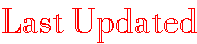#fcleft"> |
 |
 |  |  |  |  |  |  |  |  |  |  |
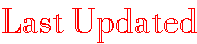
I don't know why I didn't put this script in earlier. This reads the HTML file and prints out what date the HTML file was last updated on. This is great to have on your page, since it tells viewers how recent the info is and you don't have to keep reentering all the date info when you update your page. NOTE: If your document's "last updated" date is undefined, the date will show 12/31/69 18:00:00.
The source..
<script language="Javascript">
<!--
// please keep these lines on when you copy the source
// made by: Nicolas - http://www.javascript-page.com
document.write("The page that contains this example was last updated on: "+document.lastModified+"")
//-->
</script>