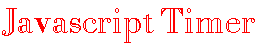#fcleft"> |
 |
 |  |  |  |  |  |  |  |  |  |  |
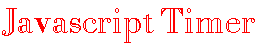
This is a perfect example of an "example". Almost nothing you can do with it on your page unless you have a Javascript Page or if you don't have a Timer at home. I'd leave this one alone unless you think it would be neat for the guests to play around with or if you have found some practical use for it which I could never think of.
The source...
<script language="JavaScript">
<!--
// please keep these lines on when you copy the source
// made by: Nicolas - http://www.javascript-page.com
var timerID = 0;
var tStart = null;
function UpdateTimer() {
if(timerID) {
clearTimeout(timerID);
clockID = 0;
}
if(!tStart)
tStart = new Date();
var tDate = new Date();
var tDiff = tDate.getTime() - tStart.getTime();
tDate.setTime(tDiff);
document.theTimer.theTime.value = ""
+ tDate.getMinutes() + ":"
+ tDate.getSeconds();
timerID = setTimeout("UpdateTimer()", 1000);
}
function Start() {
tStart = new Date();
document.theTimer.theTime.value = "00:00";
timerID = setTimeout("UpdateTimer()", 1000);
}
function Stop() {
if(timerID) {
clearTimeout(timerID);
timerID = 0;
}
tStart = null;
}
function Reset() {
tStart = null;
document.theTimer.theTime.value = "00:00";
}
//-->
</script>
<body onload="Reset()" onunload="Stop()">
<center><form name="theTimer"><table>
<tr>
<td colspan=3 align=center>
<input type=text name="theTime" size=5>
</td>
</tr>
<tr><td></td></tr>
<tr>
<td>
<input type=button name="start" value="Start" onclick="Start()">
</td>
<td>
<input type=button name="stop" value="Stop" onclick="Stop()">
</td>
<td>
<input type=button name="reset" value="Reset" onclick="Reset()">
</td>
</tr>
</table></form></center>