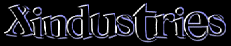



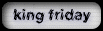

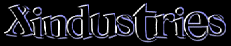
|



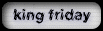

|
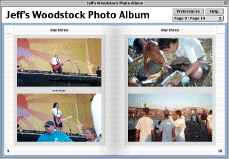 Key Features... It's only $3! (Purchase) Simple interface Lightweight - only 3 MB Creates small, manageable files Doesn't duplicate or move photos Easy album-creation process Customizable appearance Supports many image formats Exports photo albums as web pages Huge thumbnails for easy browsing Comprehensive online help |

About My Photo Album... My Photo Album (screen shot) is a Macintosh application that lets you organize and display your favorite photographs or artwork in the form of a virtual photograph album. It's simple to use! You can use the New Photo Album Wizard to create your photo albums in a simple step-by-step process. Your photo album is completely customizable... the captions, headings, picture page locations, and even the backdrop image are all fully customizable. And you can create more than one album. My Photo Album creates small text files (usually around 15k) that contain all of your photo album data. It doesn't move your picture files around on your hard disk, or duplicate them. You can also export your photo album to HTML with the click of a button so you can share it with friends and family over the internet. And if at any time you need help, it has full online help support. My Photo Album is shareware. If you like it, you can register it for $3.00 (US). The unregistered version of My Photo Album is not crippled in any way, it is fully functional -- it just has an annoying floating window reminding you to register. So what are you waiting for... ? Download My Photo Album... System Requirements: 9MB free RAM, System 8 (or better), and a program to decode the MacBinary archive (StuffIt Expander 5.0 is recommended). Download My Photo Album 2.0.1 (1.6MB, 3.2MB Uncompressed) (Site 2) Download the Register application (52K) Download the Default Photo Album file (24k) Download alternate Background Images:
|

| |||||||||
| My Photo Album, 2000 Jeffx ([email protected]) X Industries | |||||||||||