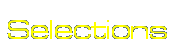
Click on an image to download a zip file containing the selection. Unzip the file to a folder, I keep one in the PSP directory called "selections". To use a selection, open PSP. Open a new image that is large enough to contain the selection. Selections->Load from Disk. Double-click to place the selection in your image.
|