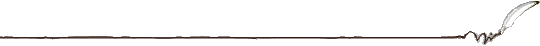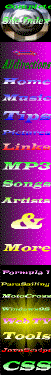
There is
a lot more to discover... 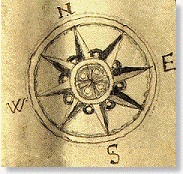 Take
a random tour or browse systematically, it's all possible thanx to the
imagemap! Take
a random tour or browse systematically, it's all possible thanx to the
imagemap!
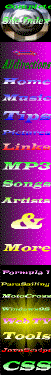
|
 aq aq
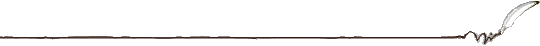
Windows 98;does
it still have secrets for you? It shouldn't, not after you've followed
these simple tips to get the most out of your system. They're all neatly
organized into these sections:
 Internet
settings Internet
settings
Browser
settings
 Your
HardDisk Your
HardDisk
The
Registry
 Programs
and Viri
Documents
& Accessories Programs
and Viri
Documents
& Accessories
 Hardware Hardware
Laptops
& Accessibility
 NetWorking NetWorking
Security
 DOS
& Ws Scripting Host DOS
& Ws Scripting Host
|
 1.Internet
Settings 1.Internet
Settings
|
The
Windows 95 Registry 
collects
information on software, hardware, and user preferences from several critical
system files--system.dat, user.dat, win.ini, system.ini, and a handful
of others. This information is stored in the three major types of Registry
keys. (For ease of use, Win 95 duplicates three subkeys buried in the directory
trees of the major keys, so you'll see six as you go.) The value of each
key is set by the software you've installed or the information you've entered.
But
before you go messing around with the Registry, read and digest these seven
rules--or there will be tears before bedtime.
1. Know
what you're dealing with.Everything you'll want to mess around with
in the Registry can be found under three keys: HKEY_CLASSES_ROOT (file
types, extensions, and files); HKEY_CURRENT_USER (personal profile information
and customizations); and HKEY_LOCAL_MACHINE (hardware profiles). You can
double-click almost any entry under these keys and edit them. But don't
do it yet.
2.
Keep a pristine backup.Before you mess around
with anything else, you need to back up your Registry in the Microsoft
Registry Editor (or regedit). Under the Registry menu, select Export Registry
File, and make absolutely sure the All button is selected under Export
Range. Save the information in a file with a name you'll remember (such
as registry.txt), and keep it somewhere obvious, like on your PC desktop.
Just to be safe, copy it to a floppy disk, too.
3.
Know
how to restore the Registry from your hard drive.In
regedit, select Registry/Import, and point to the file you saved. Memorize
this right now, and pray you won't have to use it.
4.
Know
how to restore the Registry from a floppy disk. If you can get into
Windows 95 at all, select Start/Shut Down, and click "Restart the computer
in MS-DOS mode." If Windows won't load, you need to use an emergency boot
disk to start up your system. From there on, it's all DOS commands. Change
to your Windows directory (for example, cd c:\\windows), then restore your
Registry from the backup disk using these six DOS commands:
attrib
-h -r -s system.dat
attrib
-h -r -s system.da0
copy
system.da0 system.dat
attrib
-h -r -s user.dat
attrib
-h -r -s user.da0
copy
user.da0 user.dat
Try
restarting your computer as you cross your fingers, fiddle with your rosary,
and pray to the patron saint of losers who destroy their Registry.
5.
Remember:
you're
on your own, buddy.Tweaking the Registry is risky. It can cause
your system to lock up and crash. It can raise your blood pressure. It
can ruin your career. It can cause severe static cling. It may be fun and
even productive, but you're taking your system into your own hands.
6.
Make
only one change at a time......or people will
laugh at you as your system refuses to boot.
7.
Don't
come crying to me if anything gets broken.It's good to note that
if you muck with your Registry, screw it up, and then contact Microsoft
for tech support, they're going to tell you to go away. And I will also
disavow all knowledge of your mission or motivation. Get the picture?
Back to top
|
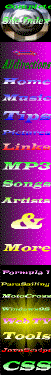


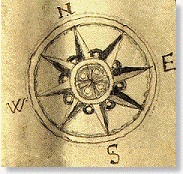 Take
a random tour or browse systematically, it's all possible thanx to the
imagemap!
Take
a random tour or browse systematically, it's all possible thanx to the
imagemap!