|
|||
|
|
Best view 800 x 600
|
| Ccy Alarm Clock reminds you with sound or a message. This is freeware. | 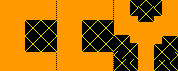 |
[Screenshot]
Features
| Each message can accept over 380 words | |
| Customizeable font size of message |
|
| Sound can still be played by other applications, Alarm Clock can play sound from the internal speaker instead of wave output. You won't miss any notified sound | |
|
|
Chime |
|
|
Easy-to-use interface to handle major functions |
|
|
Show small clock on desktop |
|
|
Set Alarms for different schedule |
| Introduction
Ccy Alarm Clock reminds you with sound or a message. Every day we have much work to do. It is good to write down messages on paper. But now, try to move all those messages of events to the computer when you are always beside it. Alarm Clock will remind you one by one at a time. It also can remind you on every day or specified days. Make your work more simplified than before. Are you not satisfied with the small Windows clock in the system tray? This Alarm Clock will give you a pretty small clock on the desktop to show you the date and time. You can drag it anywhere you like even hiding it on the top of the screen. Ccy Alarm Clock has a user-friendly interface to set up alarm events. Just input the date and time through the mouse or keyboard and a new alarm event can be created. If you want more messages to remind you of something, just leave the message. And, there is a convenient way to directly edit, delete or copy alarm events.
|
| For Win 95/98, ME, XP, 2000 or NT Download : Ccy Alarm Clock v2.3.1 ( 731 KB ) ( not accompany with help file ) ccyac23s.zip
(
mirror download site
) |
What's
new in version 2.3.1
|
History :
version 2.2.2
( 28 Sep 2004 )
|
version 2.1 ( 01 Jul 2003 )
|
version 2.0 ( 28 Feb 2003 )
|
version 1.40 (
11 Feb 2002 )
|
version 1.30(20
Nov 2001)
|
version
1.20( 05 Oct 2001)
|
version
1.1a
|
| version 1.0 was released in July 2001 |
FAQ :
| Q: | What will happen if set the operating system in SUSPEND mode? |
| A: | It means what it is. Nothing will happen because all the things were stopped. But Alarm Clock will inform you later after Windows is activated again. |
| Q: | I have screen saver running in the foreground . Does it make any trouble? |
| A: | You will still hear the alarm sound when the alarm event was hit. There is no message that you will see while the screen saver is running.. |