NT3D32 Version
2.42 ©
Download NT3D32 here Download Version 2.4 Upgrade here Download Version 2.42 Upgrade here Download necessary DLLs here if you have no CW32MT15.DLL and CTL3D32.DLL (If you have old version of NT3D32, you already have them)
Introduction
Version 2.42 allows you to disable 3D Feature totally, so that you can still use it in NT 4.0!
Version 2.4 suppose to fix a few bug
NT3D32 is an utility that provides Motif Look and XMouse clone.... The former gives nicer interface and beautify the otherwise ugly application windows' borders and title bar with a Motif look. In addition, applications that didn't use Ctl3d32 will be enabled to use it when dialog boxes are created. Right click the title bar, you will get to see the system menu popping up. A typical window with a dialog box will be subclassed by NT3D32 to appear as follow
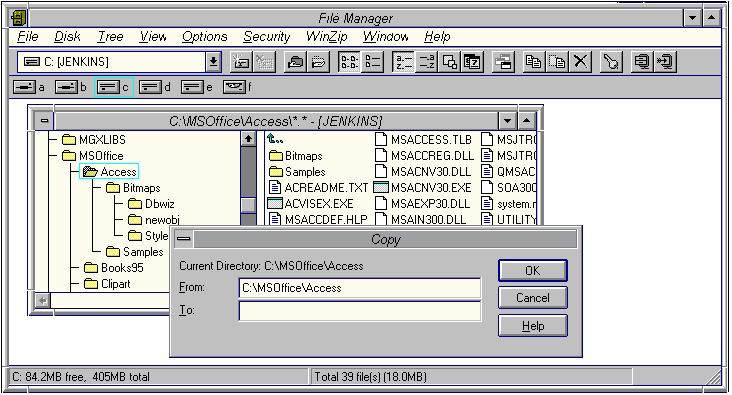
The Xmouse clone does not automatically bring the window foreground -- Instead, it sets the window active without bringing the whole window to the top. You can however, choose to autoraise it immediately after some specified timer, or disable it totally through the following dialog box .
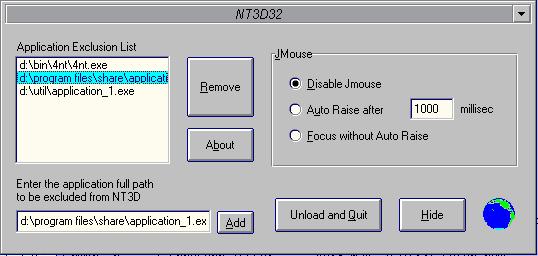
Details and history of this latest version
NTPanic
Version 1.2 ©
Introduction
NTPanic is a Windows NT port of Xpanic, for those who are familiar with X, Xpanic randomly flashes a "Booing" face or the word "XPANIC" . This current version of NTPanic only shows the booing face as shown,
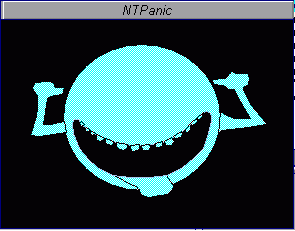
A dialog box is available for you to customize NTPanic to display the face at a comfortable time interval and size. Background and foreground colour are also configurable, all through the following dialog box,
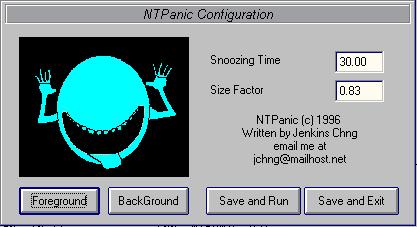
Read the readme file for the options
Written by Jenkins Chng ( 17/06/96 )
Ha ! you mean you actually browse through the whole page? Impressed !!