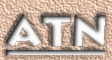
![]()
![]()
![]()
![]()
![]()
![]()
| General Faq | Playing Mp3s | Making Mp3s | Troubleshooting |
Q: What is MP3?
A: MP3 stands for MPEG 1 layer 3, which is a way to store music files
on a computer disk in such a way that the file size is relatively small,
but the song sounds near perfect. You can identify MP3 files because they
will end in .mp3
Q: Are MP3s legal?
A: Yes and no, its legal if you encode MP3s from your own CDs and keep
them to yourself. But it's illegal to encode MP3s and trade them with others
unless you have the permission of the copyright holder of the music. To
put it another way, MP3 is simply a file format that can be used either
legally or illegally.
Q: Do you have the serial/crack for .........
?
A: No i don't have those, search the web, if you really want them you
will find them.
Q: I have made a MP3 page myself, can you put
up a link?
A: Sorry, if i do that for everybody that asks me, i will need 5 MB
extra serverspace. If you're page is really that great, i will find it
myself and put up a link.
Q: Do you have that special MP3 for me?
A: Maybe i have it, but i can't email all those mp3's to everybody,
try one of my selected ftp sites.
MP3 is a music format with great CD like quality sound. You can download songs from the net (or make your own) and play them right on your computer and they sound fantastic. Just follow these steps:
Step 1: Download a player
For Windows, we recommend WinAmp,
and for Mac try MacAmp.
Click here
to register Winamp, the best windows MP3 player. If you have another type
of computer or just want a complete list of players, check out our players
section.
Step 2: Run the installer to
install the player.
Next uncompress the file you downloaded and run the installer or setup
(some players don't need to be installed, just run the program)
Step 3: Now you'll need some
songs to play.
The quickest and easiest way to get a ton of quality MP3 files is to
order the MP3 Jukebox CD. It contains over 150 great songs from more than
30 up and coming artists and costs only USD $20/$24 which includes shipping!
Order today and we'll fill your order
immediately! You can download some songs directly
from MP3.com, or you can browse our online
MP3 Try & Buy section and preview songs to buy. You can also visit
our links or search engine
pages to find more songs!
P.S. Be sure and install good speakers on your computer to fully appreciate the great quality of MP3 songs!
Q: Is there a player that will run on a 486 66Mhz
or lower?
A: As far as i know you must have at least a 486DX4 100Mhz for playing
full stereo mp3 files.
Q: I have downloaded some Winamp plugins. How
can I use those?
A: Copy the .dll files into your winamp directory then start winamp,
go to the prefs then to plugins, there you can select the plugin you like.
Step 1: Where to start?
The first step is to copy a song from an audio CD. This is called "ripping".
Look at our CD ripper section to
find one that will work with your cdrom drive. Not all cdrip programs work
with all cdrom drives, and not all cdrom drives can rip audio, please check
my CD-ROM compatibility page, you can see there
of your cdrom drive can rip or not and which program works best with it.
Now that you have a cdrom drive that can rip audio and have download a
cdrip program, you are able to copy audio tracks from a cd to your harddrive.
Step 2: Choose a Encoder
Now download a MP3 encoder, you
need that for encoding the .wav files you get from the cdripper. There
are encoders for almost all operation
systems, choose one you can use.
Step 3: How things work?
Now you got all the tools for making your own MP3's. In this section
I will explain how some of the cdrippers work. I will not do all the programs,
but only the most used. If the program that works for you not will be explained
here, try reading the manual.
WinDac32
First i will explain WinDac32, in my opinion the best cd ripper for
windows95/NT. It is a shareware program, but you can rip 5 songs with it,
if you want to rip whole cds you have to register it.
The first time you start WinDac32 it will detect your cdrom drive, if not try to add the drive by yourself. Click 'DAC' and then 'add drive' there you can fill in what drive you have and SCSI options.
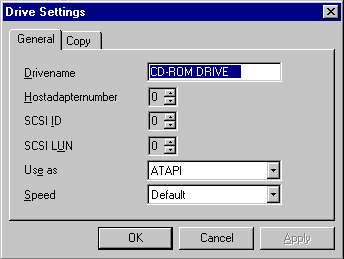
If WinDac32 have your drive you can rip audio, select the song or songs you want to rip and click on 'actions' and then 'copy track(s)' or use the button on the main screen. Now the program ask for a filename, simply type in the name of the song and click 'save', if you have done that the program starts to rip, if WinDac32 comes up with a message that your drive not ready is, your drive can't rip or you have to set things up. Try change settings in WinDac32, click on 'DAC' then on 'configure drive' and select the tab 'copy' there you can change stuff like 'copymode', 'sectors per read' and 'synchronisationsectors'.
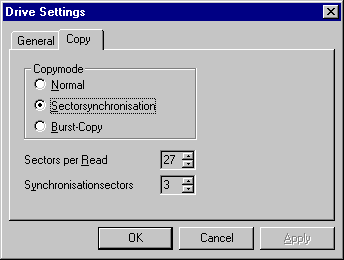
Now you know how to rip audio we go further with the encoders, again i will not explain all the encoders but the most used. If the program that works for you not will be explained here, try reading the manual.
Xing MPEG Encoder
For all the information about Xing MPEG Encoder read the results
from the test i did.
MP3 Compressor
This is also a very good encoder, a bit slower then Xing MPEG Encoder,
but very good. Only it's illegal because it uses the Layer-3 ACM driver
from Fraunhofer.
MP3 compressor is very simple to use, if you start the program you will see a screen split in two sections, on the left you can search the directory where you have ripped your songs, and on the right you see the .wav files you ripped with your cdripper.
First go to the 'preferences' and make sure that 'quick' encoding is selected and select 'MP3 Format' otherwise you will get a MP3 encoded .WAV file.
If your harddrive is not that big you can select the option 'delete after compress' then when the song(s) are encoded the program will delete the .WAV files from your harddrive. If you have the settings right click on 'OK'.
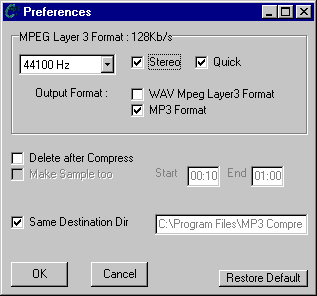
To start encoding choose the right directory where you ripped your songs, then click on a wav file or select several .wav files and click on 'compress', now you see a new screen with the info how long it takes to encode and a progress meter.
If you work at other applications while your encoding you can leave the priority on 'idle' but if you're just waiting you can set the priority to high.
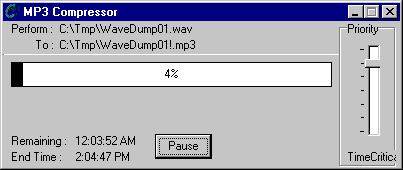
Fraunhofer's L3enc/L3dec
This is a encoder for DOS, it was the first encoder ever made. Very
slow but super quality. Its shareware and can only encode at 112Kbyte/sec,
but if you register you can encode up to 256Kbyte/sec.
Because its a DOS encoder there is no graphical user interface, but there are several graphical frontends available for use in windows.
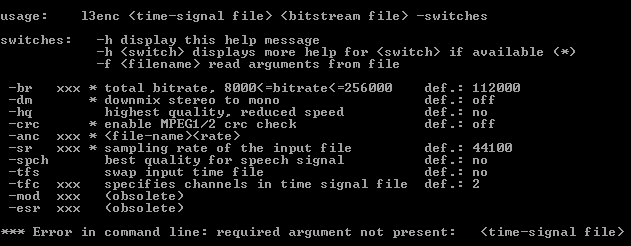
There are many options but the right commandline for encoding .wav files
into .mp3 is:
l3enc.exe wave01.wav wave01.mp3 -br 112000 -hq
If you have register L3enc/L3dec the commandline is:
l3enc.exe wave01.wav wave01.mp3 -br 128000 -hq
Q: Is there a way to convert MP3s into WAVs?
A: Yes there is, you can decode a MP3 into a wav file with L3dec, you
can find it on the encoders page.
But there are also mp3 players that can decode MP3s into WAVs. Winamp
is one of them. Go to the "prefs", then "output" and select "WAV file output".
Q: Is there a way to convert MP3s into audio CD?
A: Yes there is. You can decode a MP3 into a WAV file with L3dec (pick
it up on the encoders page). But
there are also MP3 players that can decode a MP3 into a WAV file, WinAmp
is one of them, go to the 'prefs', then 'output' and select 'wav file output'.
When you have a WAV file you can record that on a audio CD with a CD recorder
program, like Easy CD Creator.
Q: Can i encode a MP3 straight from the CD?
A: Yes, if you have mp3 compressor or mp3 producer installed, you can
with windac32 copy a track into a mp3, go to the menu 'DAC' then to 'select
wave format' and choose Fraunhofer IIS MPEG Layer-3 Codec (professional).
Q: I have tried all the CD rippers, but none of
them are working!
A: You must have a CD-ROM player that can read RAW, not all the CD-ROM
players are able to do that. Just one thing to do, check my CD-ROM
compatibility list and buy a new CD-ROM player that can :)
Q: I downloaded a mp3 file with Netscape, but
now the sound is very bad.
A: Download allways (if possible) with a ftp client like cuteftp. But
you can fix that bad sound with uncook.zip.
Q: I have MP3s on my page but if I click them
I only see ascii text!
A: You have to add or change the MIME settings for MP3, ask your sys
admin to set them to : audio/mpeg mpga mp2 mp3.
Q: Hey, i downloaded a program from your site,
but it's not working!
A: Sorry we only provide links to the programs. Ask the author of the
program what's wrong, or put a request on the message
board, maybe someone else know what to do.
Q: I try to log on a ftp server, but it say that
the password is not correct.
A: Most of the times when that happens, the server is just full, try
again later.