File/Directory Permissions
- Unauthorized access to UNIX files and directories is controlled by granting
read, write, or execute permission to the owner, group, or other user.
Owner = The person who Unix recognises as the file's owner.
Group = users defined as being in a particular group.
Other = Everyone else in the world, For this reason, the Other category is often called World.Read = View the file or directory without making changes.
Write = Make changes to the file or directory. In general, you never want to allow write access to anyone but yourself and your group.
Execute = Execute the file or directory. Generally used for directories, CGI programs, and files that include form actions.
- Permissions are shown when listing a file or directory using the -l option. The Screenshot below shows how this would look.
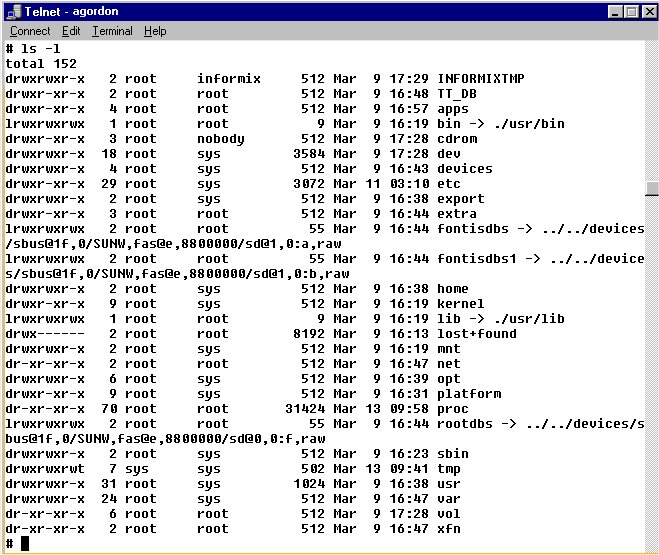
The Octal (Absoloute) Mode
- Octal mode is based on the base eight numbering system (0-7 are the available numbers).
| Octal Value | Permissions |
| 4 | Read |
| 2 | Write |
| 1 | Execute |
- So basically....
| OCTAL | UNIX EQUIVALENT | OWNER | GROUP | OTHER |
| read/write/execute | read/write/execute | read/write/execute | ||
| 777 | rwxrwxrwx | yes/yes/yes | yes/yes/yes | yes/yes/yes |
| 755 | rwxr-xr-x | yes/yes/yes | yes/no/yes | yes/no/yes |
| 744 | rwxr--r-- | yes/yes/yes | yes/no/no | yes/no/no |
| 644 | rw-r--r-- | yes/yes/no | yes/no/no | yes/no/no |
- The default permissions on files are 644 and the default permissions on directories are 755,
Although this can be changed using the umask Filter.
- The chmod Command can be used to change file and directory permissions using both Unix (symbolic) and Octal mode.
For Example, to give the owner read/write/execute permissions and the group and world read-only permissions to a file called alan.html using Octal mode you would use the command:chmod 744 alan.html
And to give execute permission to the owner and read permission to group and world using Symbolic mode to a directory called britney you would use the command:
chmod u+x,go+r britney
Next
'��`�[email protected]'��`�