CD Recorders
For music fans the world over, CDs are part of the
daily routine. And it's no wonder given the crystal-clear sound quality
and instant-playback convenience, not to mention the fact that we have
access to CD players practically everywhere we go.
But the joys of CD don't have to stop there...
Have you ever settled in for the night, fired up your home stereo, and
suddenly realized that the disc you want to hear is out in the car? Well,
rather than lugging your favorite CDs back and forth, you can record
your own bit-for-bit perfect copies to blank CD-R (recordable CD)
discs. Keep the original CDs safe at home, and take the CD-Rs for playback
in your car or portable.
Have you ever wanted to make your own "Best Of..." mix
recordings — for a party or other special occasion (or just because it's
fun!) — but you didn't want to have to switch from CD to some other
format? Or maybe you've been thinking of converting (and preserving) those
old analog tapes or records to digital? No problem: CD-R lets you record
one song (or a discful of songs) at a time, from any audio source. Turn a
stack of "one-hit" CDs into one killer disc!
While computer CD-ROM burners have the advantage over hardware audio CD
recorders when it comes to price and versatility, there's a lot to be said
for the simplicity and reliability of a dedicated CD recorder.
Computer-based systems frequently require you to load the audio
material you want to record onto a hard drive, then compile a playlist of
the various songs, complete with gap timings, before burning the CD-R.
This is fine if you're already using a computer to edit your album, but if
you just want to transfer an existing DAT to CD-R or duplicate a CD-R you
made earlier, it's a very long-winded process -- and, of course, it ties
up your computer for the duration.
Admittedly, computer CD-ROM drives have the advantage of speed once you
get to the CD-burning stage, as they can run at up to four times real-time
speed, but write speed alone isn't the only criterion. You also need to
consider the time it takes to transfer your audio onto the hard drive in
the first place, plus the time it takes to compile a playlist. If your
main requirement is to make one-off CDs from DAT masters, the dedicated
hardware solution is generally faster and simpler than using a computer.
Your personal CD pressing plant
A CD-R/W recorder makes it simple and affordable to
record to CD-R discs that play back in almost all newer home, car, and
portable CD players and changers. Or for certain applications you may
choose to record, and re-record (up to hundreds of times per
disc!), to CD-RW (rewritable CD) discs which play back in your home CD-RW
deck.
Your custom-recorded CDs will sound every bit as good as professionally
made CDs you buy at the store. All CD-R/W models have optical and
coaxial digital inputs, so you can record directly from any CD player with
digital output (or from other 44.1k digital sources like MiniDisc). If
you'd like to make direct digital recordings from non-44.1k sources
like satellite TV or DAT, be sure to get a CD-R/W model with built-in
sampling rate conversion.
Digital Outputs
CD players have built-in digital-to-analog
converters (DACs) so they can deliver a standard audio signal to the input
of your receiver (or amplifier). If your CD player has a digital output,
and your receiver is equipped with a digital input, you can bypass your CD
player's D/A converter and send the digital signal directly to your
receiver.
The two most common types of digital outputs are coaxial and optical.
Although coaxial connections usually have standard RCA-type connectors,
the cable itself is specially designed to handle the much wider frequency
bandwidth of digital signals.
With optical (Toslink) connections, the signal is transmitted as pulses of
light through a cable housing a slender bundle of glass or plastic fibers.
Optical transmission offers extremely wide bandwidth, ultra-low signal
loss, and immunity to RF (radio frequency) interference.
If you're planning to make digital recordings from your CD player to a
MiniDisc recorder, CD recorder or DAT deck with digital input, get a CD
player with a compatible digital output. Since the music flows as digital
data from your player to the recorder, the process is incredibly easy (you
don't have to set record levels) and you get perfect bit-for-bit signal
transfer.
If you don't already have a CD player with digital output, you may want to
consider a dual-well CD-R/W deck. With a CD player on one side and a
CD-R/W recorder on the other, these units are self-contained CD dubbing
stations! Just pop a CD in the playback side, and a blank audio
(see below) disc in the recording side, and you're ready to roll. Some of
these decks even lets you make bit-for-bit perfect copies at 2x or 4x
normal playback speed to drastically cut recording time!
All CD-R/W models also have analog inputs, so you can record CD-R
or CD-RW discs from practically any audio source — Virtually any sound
source can be transferred to CD. Direct digital recordings can be made
from sound sources that use the Pulse Code Modulation standard, which
includes CD, MiniDisc, DBS, and DAT. For direct digital transfer from the
latter two sources — both of which employ different sampling rates than
the 44.1kHz CD standard — all CD-R/W models include sample rate
converters.

Check for the "Digital Audio" logo
on your blank CD-R and CD-RW discs. |
Not all blank CDs are created equal
Lots of stores sell blank discs that are intended for
use with computer-based CD recorders. However, blank computer CDs are
not compatible with audio CD recorders, so be sure to use blank audio
discs (the logo on the packaging must include the words "Digital
Audio").
The cost of blank audio CD-Rs (especially when bought in 10-packs) is now
so affordable, dubbing CDs is liable to become one of your favorite
pastimes!
CD-R or CD-RW, that is the question
Your CD-R/W deck will record to both types of blank
media, so the hardware is a no-brainer. But what type of discs should you
buy?
CD-R is a "write-once" technology. Anything you record on a CD-R
is permanent. So if you make a mistake while recording a CD-R — for
example if you change your mind as to song order — you can't go back
later and erase or re-record the disc.
A CD-RW, on the other hand, lets you erase and re-record on the same disc
over and over again. But CD-RW blanks cost a lot more than CD-R blanks —
they actually use a different technology and disc material. Plus, CD-RW
discs don't play back on typical home, car, and portable CD players; they
only play back on CD-RW machines and some DVD players.
Speaking of DVD players, here's some important compatibility information
that DVD owners should know: CD-Rs play back on most dual-lens (not
single-lens) DVD players, whereas CD-RWs play back on most single-lens
(not dual-lens) DVD players.
Do CD-R copies really sound as good as the original
CDs?
Yes! If you've got a direct digital connection between
your playback CD deck and your CD recorder, you can make perfect,
bit-for-bit copies of your favorite discs. Most of today's CD players
offer one or more digital outputs — of either the coaxial or optical
variety — and all of our CD-R/W decks accept either type of digital
input, so direct digital connections are easily achieved with new
equipment.
But if you've got a CD player that's more than a year or two old, it may
only have analog outputs. You can still burn excellent CD copies using
these outputs, but there will be a small loss of sound quality as the
source signal is translated from digital to analog by your CD player, and
then from analog back to digital by your CD-R/W deck.
If you're in the market for a CD recorder, and you don't already have a CD
player with digital outputs, a great option is a CD-R/W deck with internal
dubbing capacity. Featuring separate playback and playback/record CD wells
linked by a direct digital connection, these models are self-contained CD
dubbing stations. Some models even let you record CDs at two to four times
playback speed!
| Should
you go Go Professional? |
| There
is now a fairly wide range of CD recorders on the market, starting
from a very low price threshold. The cheapest ones tend to be
consumer models that use the more costly consumer discs (notionally
to compensate copyright holders of commercial music for home copying
-- but, oddly enough, no mechanism exists in the UK for actually
distributing this levy).
Although it is sometimes possible to
fool earlier machines into recording onto cheap data CD-Rs (by first
putting in a consumer CD, then pulling open the drawer and replacing
it with a data CD-R), later versions have been designed to thwart
that particular cost-saving dodge. Budget machines also tend to have
a fixed SCMS implementation. SCMS is designed to help prevent
piracy, but in fact it also prevents you from making legitimate
multiple digital copies of your own material.
Buying a 'professional' CD-R machine
that records onto cheap data CD-Rs and has deactivatable SCMS is
more satisfactory, but of course it's initially more expensive.
However, you may eventually save more than the cost difference
between a consumer and professional machine if you're able to use
the cheaper professional CD-R blanks rather than the more expensive
consumer ones.
|
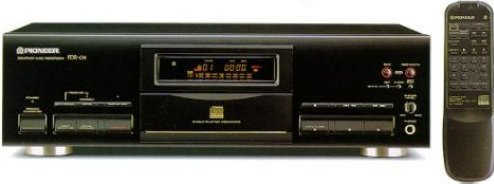
Pioneer PD-R04 Consumer CD Recorder
homepages.nildram.co.uk/~abcomp
This is the web site of an audiophile who takes this topic
very seriously. The site is bare bones, but what it lacks in HTML
flourish, it makes up for in very detailed content. If you want to go the
extra nine yards to create recordings way above the standard of
"good" then you'll want to read what is posted on this site.
|
CD,
CD-R, and SACD
Key Features Glossary
D/A Converter
The digital-to-analog converter (a.k.a. D/A
converter, or DAC) converts the numeric values stored on a CD into a
series of voltages, which then produce the audio signal we hear.
Most CD players use 1-bit D/A converters; some CD models (and most
DVD players) use multi-bit converters. Both kinds of DACs provide
excellent sound quality.
Some CD players use a single DAC; others use two or more. Players
which use multiple DACs don't necessarily sound any better than
those using a single DAC. However, a single DAC needs to operate at
a faster rate in order to recreate the whole audio signal by itself.
Digital Output
The two most common types of digital output are optical
and coaxial. Optical digital connections require a special
type of fiber
optic cable. Virtually all home audio/video equipment with
optical outputs or inputs require cables with Toslink connector
plugs, while most portable digital devices use optical mini-jacks.
Though coaxial digital connections use standard RCA-style jacks, a coaxial
digital audio cable designed specifically for the wider
frequency bandwidth of digital signals is recommended.
Digital audio transfer is flawless; direct digital recording yields
a perfect bit-for-bit copy of the original. Also, digital recording
is easy since you don't have to set record levels.
Digital Record Level Control
CD-R decks with this feature let you adjust the
volume level for digital recording. This is a great feature for
anyone who makes compilation CD-Rs from various CDs, because it
helps you keep the volume consistent from song to song.
Direct Disc (or Track) Access
Just push a button for instant access to any disc
(or song). To hear or program track 7, just push "7". This
feature can be accessible from the unit's front panel, the remote,
or both.
Disc Exchange
One loaded disc keeps playing while you change
other discs in the player.
Disc Naming
You enter names for your discs; the names then
display on the player or, with some models, on your TV screen or an
LCD remote control.
DSD (Direct Stream Digital)
Direct Stream Digital (DSD) is the advanced
recording technology that makes SACD possible. Standard CDs use
44.1kHz/16-bit PCM (44,100 samples-per-second Pulse Code Modulation,
encoded at 16-bit resolution) to represent audio in digital form.
DSD, on the other hand, is a 1-bit technology that samples music 2.82
million times per second, capturing 4 times more information.
The resulting sound is warmer, smoother, and more "analog"
than anything 44.1kHz PCM can deliver.
Frequency Response
All of our CD players accurately reproduce the
full range of frequencies audible to the human ear.
Internal Dubbing
Some CD recorders include a separate CD play-only
well (or multi-disc changer), for convenient internal dubbing from
CD(s) to CD-R/W. Models with 2X or 4X high-speed dubbing let you
copy an entire disc in half or a quarter the time!
Multiple CD Player Control
Lets you use your CD player to manage and/or
control other compatible CD changers from the same manufacturer.
Music Groups
Some jukebox-style CD changers let you group
discs (by artist, type of music, a family member's favorites, etc.)
for playback.
Peak Level Search
Especially useful for recording, peak search
scans the disc, finds the loudest passage, and then plays it back
repeatedly so you can set record levels. It typically takes about a
minute to scan a CD.
PCM (Pulse Code Modulation)
A signal sampling and transmission standard which
is used by numerous digital audio formats such as CD, MiniDisc, and
DAT.
Permanent Memory
A memory feature found mainly in multi-CD
changers. If you choose, the changer can store a CD's "table of
contents" — which includes its unique identification
information. This means that whenever you play this particular disc,
the changer will recognize it.
Some models with permanent memory let you "delete"
unwanted songs so that only the songs you wish to hear are played or
shuffled. Also, many models let you create and store titles for the
discs loaded in the changer. "Jukebox"-style changers
often allow you to classify and store your music in categories like
Rock, Jazz, Dad's, etc. for easy group playback (see "Music
Groups" above).
Pitch Control
A few CD and CD-R decks let you increase or
decrease the playback speed in precise increments — a great
feature for DJs, musicians, and aerobics enthusiasts.
Program Delete
Standard track programming lets you pick which
songs you want to hear. Program Delete takes a shortcut, letting you
simply delete the songs that you don't want to hear.
Random Play
Lets the machine select the order of playback.
With non-repeating Random Play, once a song is played, it won't be
repeated until all the other songs are played.
Sampling rate
When an analog-to-digital converter digitizes an
analog audio signal, it rapidly samples (or takes
"snapshots" of) the analog signal's amplitude at regular
intervals. These amplitude measurements are then converted to binary
digital data — 1s and 0s — for storage on a CD, MD, or other
digital audio medium.
The sampling rate (or frequency) is the number of samples taken per
second. The standard sampling rate for CD is 44.1kHz — that's 44.1
thousand snapshots per second!
Sampling rate converter
Converts incoming digital source signals at other
sampling rates to the CD-standard 44.1kHz. Most of our CD recorders
offer this feature, which gives you more options when recording from
digital sources. In addition to 44.1kHz sources like CD and MiniDisc,
you can make direct digital recordings of DAT material at 32kHz or
48kHz, or digital satellite audio at 48kHz.
CD recorders with a sample rate converter bypass let you make
a bit-for-bit perfect copy of any 44.1kHz audio disc — even DTS or
HDCD.
Skip Track ID
CD recorders with this feature enable you to
encode, prior to disc finalization, Skip IDs for tracks containing
recording mistakes or unwanted material. When the disc is played
back, even in a standard CD player, the tracks you have designated
will automatically be skipped.
Signal-to-Noise Ratio
The measure of the musical signal relative to
background noise. The higher the S/N ratio, the cleaner the sound.
|
|