| Home | |
| Menu | |
| Today's Special | |
| Wine List | |
| Directions | |
| Check List | |
| Info Page | |
Information Page
How to apply different font attributes to hyperlinks
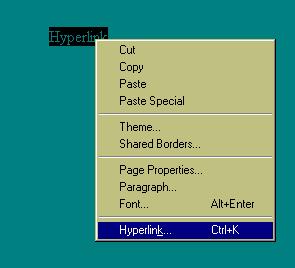
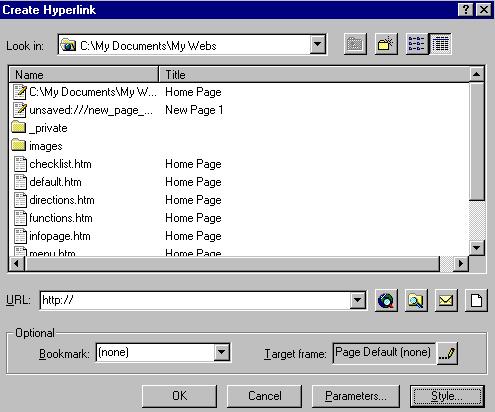
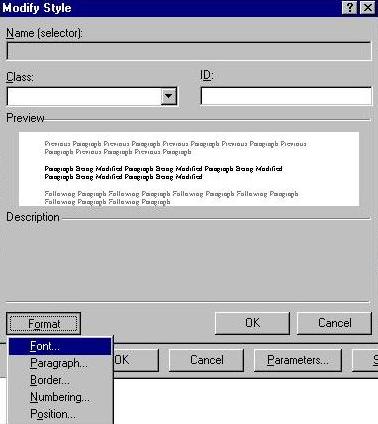
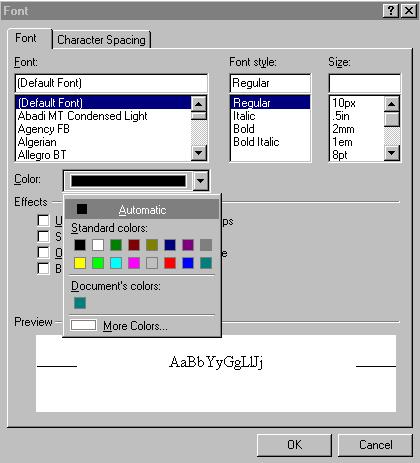
|
Information Page |
||||||||||||||||||||||||||||||
|
How to apply different font attributes to hyperlinks |
|||||||||||||||||||||||||||||||
| Step 1: | Highlight the text that you would like to make into a hyperlink and right click on it. Click Hyperlink from the bottom of the pop up menu. | ||||||||||||||||||||||||||||||
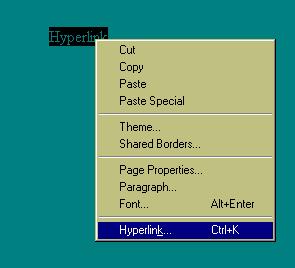 |
|||||||||||||||||||||||||||||||
| Step 2: | After typing in your desired link, click on the style button at the bottom right of the Create Hyperlink window. | ||||||||||||||||||||||||||||||
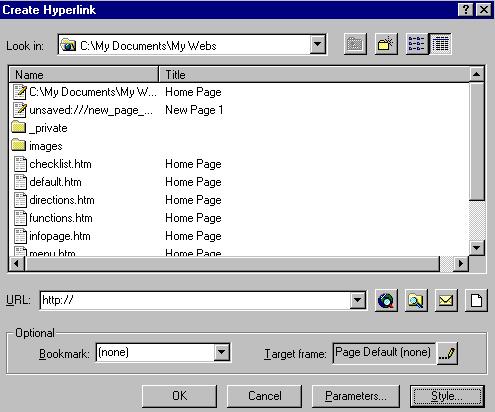 |
|||||||||||||||||||||||||||||||
| Step 3: | The Modify Style Window will pop up. From this window click on the Format button and choose Font. | ||||||||||||||||||||||||||||||
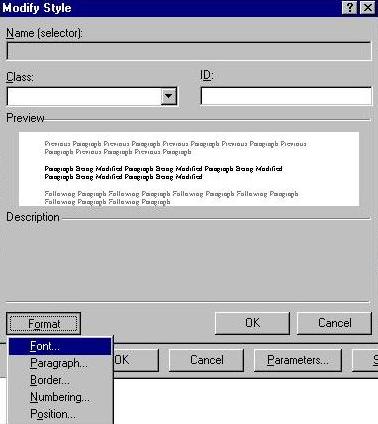 |
|||||||||||||||||||||||||||||||
| Step 4: | The Font Properties window will pop up. From here you can choose any of your normal font properties. When you are done click ok on all of the other windows to complete the task. | ||||||||||||||||||||||||||||||
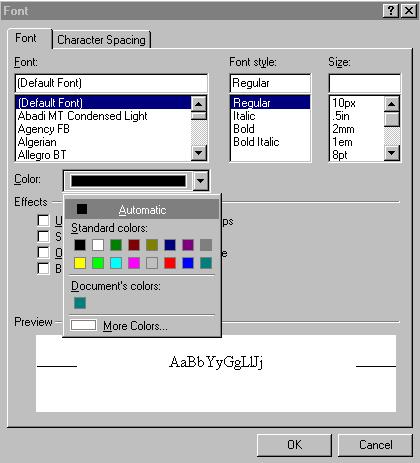 |
|||||||||||||||||||||||||||||||