
So you can get your ethernet card installed and set up right before the party, this page describes the basic setup. Please make sure your card is working and you show up in your own network neighborhood. There will be people there that will help, but no one wants to spend an hour fixing your computer.
Once you have your card in your computer and the drivers installed, go to Controll Panel and double click on Networking
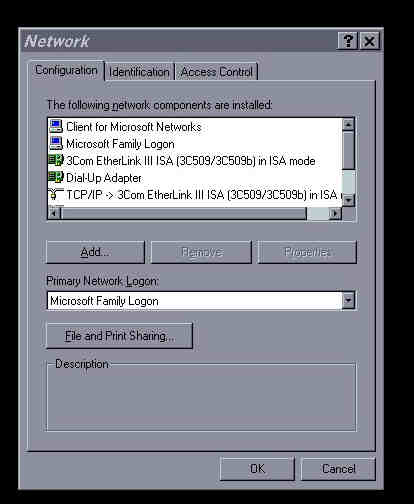
It should look similar to the picture above with your card in place of the 3com Etherlink III.
Now its time to install the protocols. Highlight your card, then click Add. Select Microdoft in the left window, then in the right, select TCP/IP, then ok. Repeat this process only instead of adding Microsoft's TCP/IP, add their NETBEUI protocol. Then do the same for their IPX/SPX compatible protocol.
Now click on File and Print Sharing. Check both boxes. This is what a lot of people dont do and wonder why they dont show up in other people's network neighborhoods, so make sure you do it.
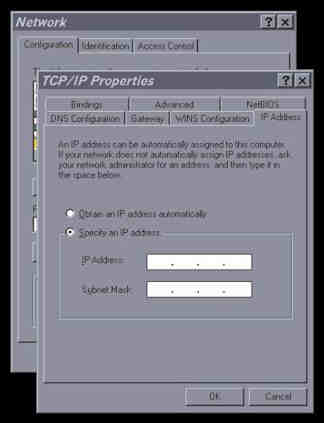
Now for the IP adress. Highlight the TCP/IP protocol installed for your ethernet card, then click on properties, then the IP adress tab. This is where you will put your IP adress. One will be given to you at the party, and uless youve been there before, you probly cant use your own. For subnet mask, we suggest everyone use 255.255.255.0
For any files or directories you want to give other people access to, right click on them, the choose sharing. Choose the shared as option and the rest a blind monkey could figure out. Now all you have to do is use a Cat5 cable to connect to the hub and you should see everyone and everyone should see you in network neighborhood. If not, you got a problem. Im tired of fixing people's networking problems, so dont come whining to me. If you complain, ill share the directory with the files for this site so you can look at this page. Your computer must be set up when you get there. If your not in the NLC and dont bring cable, you can rent some. This is new since usually we've just had a big pile o' cable everyone could borrow from. Just in case you were wondering, if your not on the Contacts page, your not in the NLC. That being said, go to the contacts page and e-mail one of us if you have any other problems.
