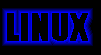

HIGHLIGHTS

LINUX OVERVIEW
HAVE YOU EVER needed to set up a router or print server with the minimum cost and hassle? Have you needed a high-end system to run a Web server, news server, firewall and nameserver all at the same time? Linux can do all this for you, for almost no cost and on top of this it can do it on an old 486 if need be. What else can u ask for?
Linux is an extremely powerful Unix operating system that is completely free. It has all the features of commercial operating systems including true multitaking, virtual memory, shared libraries, proper memory management and TCP/IP networking. It runs on many different processors, such as Intel x86, Motorola 68k series (Amiga and Atari), DEC Alpha, Sun SPARC, MIPS and Motorola PowerPC. In addition, Linux is an almost complete implementation of the POSIX specification - a set of standards for operating systems and associated tools providing a standard applications programmer interface.
Linux was originally written by Linus Torvalds at the University of Helsinki in Finland. He announced the first official version of Linux near the end of 1991. Since then many programmers and computer enthusiasts around the world have worked on Linux and written software for it. The result is that Linux now runs on several different platforms, can support many different hardware devices and has a lot of good software running it.
Linux, like all Unix systems, is a true multitasking, multiuser operating system. What this means is that while I write this article with an editor, another user can be running Netscape, logged into the same machine on another terminal. It is not uncommon for many users to be logged into a Linux machine at the same time, each doing their own thing. This operating system is built upon the concept of users have totally separate work areas (home directories) and you can prevent or allow others to access your files and directories. This means that while more than one user can make use of the computer, sensitive data or information can be protected.
Linux is fast becoming the workhorse of the Internet service provider. It can simultaneously act as a firewall, file server, print server and name server, function as a Web proxy, run multiple PPP connections and provide FTP services. Linux machines can also stay up for months at a time. This makes Linux ideal for the ISP or even for running some of the central services in a corporate network. It can act as a gateway between other operating systems. There is a lot of software to communicate with Windows, Mac OS and OS/2, so it is ideal as a central element of a network. Many researchers and students run Linux because they find the tools relatively easy to use and more powerful than those available for other platforms.
Developers are turning to Linux more and more. Unix is traditionally the development platform of choice for many C and C++ developers. Now, with Java support, a new generation of software developers is discovering Linux.
The graphical user interface used by Linux is X Windows. Unlike traditional PC-windowing systems, X Windows is completely decoupled from the underlying operating system. This isto the extent that, in theory, another windowing system could be installed instead of or as well as X Windows, without affecting the underlying operating system. However, it is completely unnecessary, as X Windows places no constraints upon any graphical programs with respect to things like window decorations or mouse-focus policies. It mere provides the framework. The layout of the desktop, the look and feel, is the function of a special program known as the window manager. An X Windows window manager provides window decoration, window state and placement, icon management, user-specified key and mouse button bindings.
There are many different window managers available for Linux/X Windows. Some of these emulate the Windows 95 look and feel, others emulate the NextStep look and feel and others are completely different. As one Linux user puts it, "The user, not the software company, controls the look and feel of the desktop".
The big advantage of X Windows over the traditional PC-windowing system is that it is network transparent. This means that X clients (X Windows programs) can display on any X server in the network. The X server provides the framework under which the X clients run. One practical application of this is that if some CPU-intensive program needs to be run, it can be run on the most appropriate host, but the program's display can be on the local host. Some appplications might only be able to run on particular nodes - those with special hardware devices attached, say, or a database installed. This poses no problem for X clients. The X client simply displays on whichever host it is told to.
The X Windows system is not limited to Linux or to Unix at all. There are many commercial X servers available for Windows. There are users who have X servers running on Windows 95 machines. While I work on writing this, a user can be logged into the Linux machine, at the console, surfing away. This is what X and true multitasking is all about.
Linux is available in several formats. For the technically-oriented, there is the kernel source code and the various programs and utilities that you can put together yourself. For those who do not wish to piece together their own system bit by bit, there are various Linux distributions. These distributions are subtly different in the way they set things up and the way they package software. They are similar in that they provide you with some media, uaually a set of CDs, from which you can install Linux. They also provide graphical tools to install the system and configure it.
One of the major problems of Linux is installation. It is not quite as smooth as installing other operating systems. It is also more difficult to perform any sort of system administration work on Linux than on, say, Windows 95. At some point you may well have to delve into depths of the terse Unix command line. This is partly because Linux is an extremely configurable system and partly because it is a legacy of Unix. There are various projects underway to simplify Linux configuration and installation, but they are not here yet. that said, the average user will not have to do a whole lot of setting up and those people who use it to administer a system at an ISP should be reasonably confident anyway.
In order to get a better understanding of the way your Linux system work or how to customise it to suit your needs, you should read the HOWTO documents. These documents explain everything from choosing hardware to setting up as an ISP. The HOWTOs are available at a lot of Linux resource sites and come most distributions.
When in real trouble with Linux, though, you can always turn up to the Linux community for help. this triving international community is one of Linux's biggest assets. Linux is not just an operating system, it is a family. Helpful Linux users are active in Usenet newsgroups and on IRC chat channels. Furthermore, there are many Web sites packed with useful information on any area of Linux you might have a question about. Questions ranging from what SCSI controller you should buy to information about new distributions posted and answered.
The Linux community is not only responisve but active as well. There is new software being developed and released for Linux all the time. In the past several months releases have included software for digital cameras, stock tracking, audio manipulation and cryptographic file systems and that is just the tip of the iceberg. New releases complement the large existing software base, including a vast amount of Internet-related tools. Most of this software is free but there is also a large amount of commercial software available for Linux such as office suites, word processors and spreadsheets.
Linux is cheap if not free, flexible, powerful and scalable. It is useful in most areas of computing and new applications are being developed for Linux everyday. It is not for everyone, however. There are times when users will have to take the trouble to learn the underlying operating system.
For the benefit of those of you who don't have the equipment or inclination: Linus pronounces Linux approximately as Leenus, where the ee is as in feet but rather shorter and the u is like a much shorter version of the French eu sound in peur (pronouncing it as the u in put is probably passable).
Many English-speaking people pronounce it Lih-nucks, rhyming with the English word cynics. This is the pronounciation Linux Journal uses.
Here is how Linus Torvalds saying how he pronounces Linux.
The main Linux distribution are:
Commercial Linux software include:
Linux newsgroups include:
comp.os.linux.help - Discussion of general Linux problems
comp.os.linux.hardware - Discussion of Linux hardware
comp.os.linux.announce - Announcements of new Linux products
comp.os.linux.networking - Discussion of Linux networking
comp.os.linux.setup - How various elements of Linux are set up
comp.os.linux.x - How to configure and run X Windows under Linux