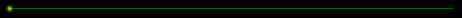 High-Tech
Computer Experts
High-Tech
Computer Experts 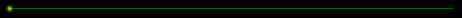
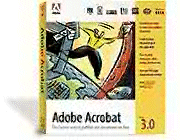 Adobe Acrobat 3.0 Software
Adobe Acrobat 3.0 Software
HTCE Home
E-mail us
Product Information System
Requirements New
Accounts
Product Information
High-Tech #A30A278
Adobe(R) Acrobat(R) 3.0 software provides the fastest way to publish
any document online. It empowers everyone to create and share documents
across platforms while maintaining the documents' original look and feel.
Acrobat 3.0 works with your existing Web browser and servers. So all
you need to instantly access Portable Document Format (PDF) files on the
Web is the free Adobe Acrobat Reader software. Since Acrobat is independent
of platforms, applications, and distribution media, it is the ideal basis
for your document distribution, archiving, and retrieval strategy.
Acrobat 3.0 includes a complete tool set for converting electronic files
created in your favorite applications into PDF and publishing them on your
Web site, intranet, CD-ROM, or distributing them by e-mail.
-
Acrobat Reader for viewing PDF documents
-
Acrobat Exchange(R) for adding navigational links, annotations, and security
options
-
Acrobat PDF Writer for creating PDF files from your favorite business applications
-
Acrobat Distiller(R) for creating PDF files from your favorite PostScript(R)
applications (including desktop publishing software)
-
Acrobat Catalog for creating full text indexes searchable with Acrobat
Search
-
Acrobat Capture(R) plug-in with OCR (Object Character Recognition) for
creating text-searchable PDF documents from scanned paper originals
Key Features:
Everything You Need in One Box
Adobe Acrobat software offers you all the features you need to convert
documents into PDF and publish them online, including the tools formerly
available in Acrobat Exchange(R) 2.1, Acrobat Pro 2.1, and Acrobat Search
for CD-ROMs 2.1: Acrobat PDF Writer, Acrobat Distiller(R), Acrobat Catalog,
and Acrobat Search. It also gives you brand-new tools, such as the Acrobat
Capture(R) Plug-in.
Adobe Acrobat 3.0 Product Family
|
Reader |
Reader with Search |
Microsoft
Office
Macros |
Exchange |
PDF
Writer |
Distiller |
Catalog |
Scan |
Capture Plug-in |
Import |
Touch
up |
| Macintosh |
* |
* |
|
* |
* |
* |
* |
|
|
|
* |
| Power Macintosh |
* |
* |
|
* |
* |
* |
* |
# |
# |
# |
* |
| Windows 3.1 |
* |
* |
|
* |
* |
* |
* |
* |
* |
* |
* |
| Windows 95 |
* |
* |
* |
* |
* |
* |
* |
* |
* |
* |
* |
| Windows NT(R) 3.51 |
* |
* |
|
* |
* |
* |
* |
* |
* |
* |
* |
| Windows NT 4.0 |
* |
* |
# |
* |
# |
* |
* |
* |
# |
* |
* |
| SunOS(TM) |
* |
* |
|
* |
|
* |
|
|
|
|
|
| Sun(TM) Solaris(R) |
* |
* |
|
* |
|
* |
|
|
|
|
|
| HP-UX |
* |
* |
|
* |
|
* |
|
|
|
|
|
| AIX(R) |
* |
* |
|
* |
|
* |
|
|
|
|
|
| Silicon Graphics(R) IRIX(TM) |
* |
* |
|
|
|
|
|
|
|
|
|
| Digital UNIX(R) |
# |
# |
|
|
|
|
|
|
|
|
|
| Linux |
# |
|
|
|
|
|
|
|
|
|
|
| OS/2(R) |
# |
|
|
|
|
|
|
|
|
|
|
* Components included in Acrobat 3.0 and 3.01.
# Components included in Acrobat 3.01.
Creating PDF Files
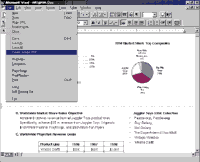 Click
to see a larger screen shot
Click
to see a larger screen shot
-
Microsoft(R) Word and Excel Macros for Windows 95 and Windows NT 4.0
New macros for Word and Excel add a "Create Adobe PDF" option to the
File menus of both applications. Choosing the Create Adobe PDF option automatically
switches to the PDF Writer driver, creates the PDF file, and then switches
back to the previously selected printer driver.
-
Acrobat Distiller
The Distiller lets you convert visually rich Adobe PostScript(R) language
files created in image editing, illustration, and page layout applications
to PDF.
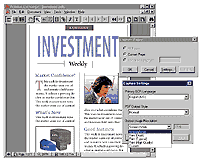 Click
to see a larger screen shot
Click
to see a larger screen shot
-
Converting Paper Documents to PDF
With Acrobat 3.0 for Windows, scanning and OCR, complete with
page recognition, is fast and easy. Users can import all the leading image
formats, or scan and convert almost any printed business document into
PDF. Letters, memos, and faxes lying dormant in file cabinets come back
to life electronically. PDF files are fully searchable and retain all their
original layout, including fonts, images, tables, and even multicolumn
text. And for batch-converting entire volumes or archives of paper documents
to PDF for posting online, use Acrobat Capture software.
-
PDF Writer
Use the PDF Writer to easily "print" everyday business documents from
any application to PDF.
Enhancing PDF Files
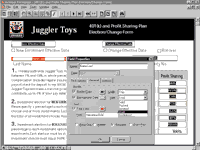 Click
to see a larger screen shot
Click
to see a larger screen shot
-
Interactive Forms
Companies can use Acrobat to create visually rich, interactive forms
that include features such as pop-up lists and radio buttons. For the first
time, your Web forms can preserve your corporate identity.
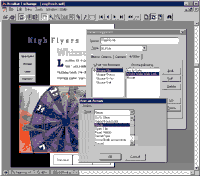 Click
to see a larger screen shot
Click
to see a larger screen shot
-
Dynamic Controls
Acrobat makes it easy to add dynamic controls (interactive buttons)
that trigger sound and QuickTime or AVI movies in any PDF file. Users can
publish PDF files from their desktop to any media that suits their needs,
including CD-ROM, e-mail (as an attachment), an intranet, or external Web
sites.
Integrated Viewing
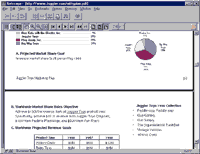 Click
to see a larger screen shot
Click
to see a larger screen shot
-
Integrated Viewing
Acrobat 3.0 offers integrated viewing of PDF files directly within
the leading Web browsers, including Netscape(R) Navigator(R) 3.0, Netscape
Communicator(TM) 4.0, and Microsoft Internet Explorer 3.0 and later.
-
Page-on-Demand Access
Page-at-a-time downloading of PDF files across the Internet ensures
fast display of PDF documents.
-
Progressive Rendering
Progressive rendering of PDF pages means that text is rendered first
(using a substitute font if necessary), followed by hypertext links and
images. Any embedded fonts are drawn on-screen last, ensuring quick viewing
of the information.
Optimization for the Internet
-
Save As
The "Save As" option of Acrobat 3.0 now includes a checkbox for optimizing
PDF files for online delivery. This means that duplicate background objects
(text, line art, and images) are combined, significantly reducing file
sizes. Objects in a PDF file are reordered for page-on-demand access over
the Internet.
-
Batch Optimization
You can easily optimize an entire folder - and optionally, all included
subfolders - of PDF files on a hard disk, Web server, or a CD-ROM staging
area.
-
Cross-Document Links and the Internet
PDF files with relative cross-document links now work unchanged. This
means that you can create a single collection of hypertext-linked PDF files
and publish them on local drives, network drives, CD-ROM, or a Web server
- and the links automatically work in all locations.
System Requirements:
Adobe Acrobat for Windows
Minimum
-
i386(TM), i486(TM), Pentium(R), or Pentium Pro processor-based personal
computer
-
Microsoft Windows 3.1, Windows 95, or Windows NT 3.51 or later
-
8 MB of RAM (16 MB for Windows NT) for Acrobat Reader, Acrobat Exchange,
or Acrobat Catalog
-
16 MB of RAM (24 MB for Windows NT) for Acrobat Distiller or Acrobat Capture
Plug-in
-
CD-ROM drive (1.44 MB floppy disks available on request)
Recommended
-
Pentium processor-based personal computer
-
Windows 95 or Windows NT
-
16 MB of RAM (24 MB for Windows NT)
-
CD-ROM drive
-
40 MB of available hard-disk space
Adobe Acrobat for Macintosh and Power Macintosh
Minimum
-
Macintosh with a 68020 or greater processor, or Power Macintosh
-
3.5 MB of RAM (5 MB for Power Macintosh) available to Acrobat Reader
-
4 MB of RAM (6 MB for Power Macintosh) available to Acrobat Exchange
-
6 MB of RAM (8 MB for Power Macintosh) available to Distiller
-
16 MB of RAM available to Acrobat Capture Plug-in (Acrobat Capture Plug-in
available only for Power Macintosh)
-
Apple System Software version 7.0 or later
-
CD-ROM drive (1.44 MB floppy disks available on request)
Recommended
-
Power Macintosh (required for Acrobat Capture Plug-in)
-
16 MB of RAM available to Acrobat
-
24 MB of RAM available to Acrobat Capture Plug-in
-
Apple System Software version 7.1.2 or later
-
CD-ROM drive
-
40 MB of available hard-disk space
Adobe Acrobat for UNIX
UNIX
-
12 MB of disk space for Acrobat Reader
-
22 MB of disk space for Acrobat Exchange
-
18 MB of disk space for Distiller
-
System with 32 MB of RAM
Sun SPARCstation(R)
-
SunOS 4.1.3 or 4.1.4 or
-
Solaris 2.3, 2.4, or 2.5
-
OpenWindows(TM) (3.0 or later) or the Motif(TM) window manager (version
1.2.3 or later) for Acrobat Reader or Acrobat Exchange
HP Series 9000 workstation, model 700 or greater
-
HP-UX 9.0.3 or later
-
HPVUE desktop environment
IBM(R) RS/6000(TM) workstation
-
AIX 4.1 or later operating system
-
Common Desktop Environment (CDE) or the Motif window manager
Back to the top of this page
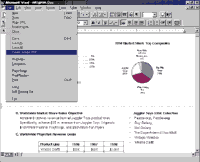 Click
to see a larger screen shot
Click
to see a larger screen shot
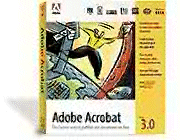 Adobe Acrobat 3.0 Software
Adobe Acrobat 3.0 Software
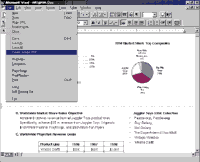 Click
to see a larger screen shot
Click
to see a larger screen shot
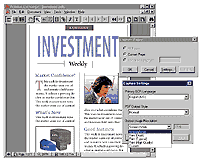 Click
to see a larger screen shot
Click
to see a larger screen shot
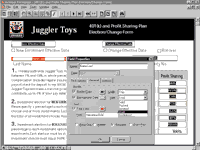 Click
to see a larger screen shot
Click
to see a larger screen shot
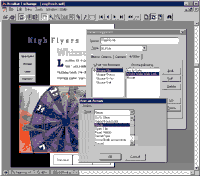 Click
to see a larger screen shot
Click
to see a larger screen shot
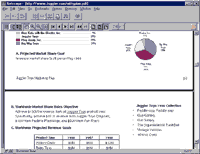 Click
to see a larger screen shot
Click
to see a larger screen shot