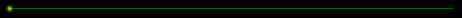 High-Tech
Computer Experts
High-Tech
Computer Experts 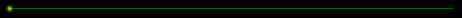
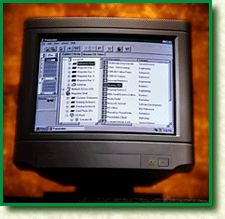 Elms Panorama for Windows 95 &
NT
Elms Panorama for Windows 95 &
NT
HTCE Home
E-mail us
Product Information Specifications
New Accounts
Product Information
-
Windows 95 & NT compatible.
-
Store and organize up to 5000 CDs.
-
Search CDs without loading them.
-
Easy to use drag and drop features.
Panorama CD management software takes full advantage of your Elms DVLTM.
Panorama makes it easy to use, find and manage all your CDs. Panorama is
the first software with features specifically designed for CDs.
Track up to 5000 CDs.
Elms Panorama has the capacity to name, track and inventory 5000 CDs
- that's 3.2 terabytes. It handles up to 100 CDs on-line at one time, but
lets you explore all your CDs, on or off-line. Panorama remembers information
about your CDs so you don't have to. Each CD has user definable fields
so you can enter things like a tracking number, job number or customer
number, ratings or departments for each and every CD. Using the Database
features it's easy to find the CD or file you are looking for. Other features
like AutoRunTM, allow you to define a default program and working directory
for each CD, making it possible to press a button to
load the file you selected and open the program you want.
Drag and drop.
With Elms Panorama, loading CDs is incredibly fast. Drag a CD on your
screen to the DVL icon and it's loaded. Drag it back to unload. Reports
are a snap. Using drag and drop you can create reports in minutes. You
can also create your own shortcuts on your desktop. Just double click and
the CD is loaded. You'll get organized quickly and easily with the ultra-friendly
interface of Panorama.
Life just got easier.
Elms Panorama is easy to install and easy to use, no matter how complicated
your needs get. So if you're looking for a way to use and manage your growing
CD library, Panorama is the perfect solution. Visit us on the web at www.elms.com
or call today for more information about this exciting new product.
Technical Specs
General Features
-
Windows95 Compatible
-
Drag & Drop
-
Powerful database tools
-
Search for Text, CDs and files
-
View CD directories without loading
-
Cut, copy, and paste
-
Undo
-
Help
-
Books Online
CD Management
-
Manage thousands of CDs per Library
-
Up to 5 magazines on-line with 20 CDs each
-
Magazine Shelf for off-line magazines
-
CD Rack for loose CDs
-
Support for bar-coded magazines
-
Print labels for magzines
-
Automatically recognize magazines
-
List most recently used CDs
-
Automatically catalog new CDs
-
Check-In/Out to track CD location
Customization
-
Turn on or off the Toolbar, Status Bar, and SuperToolBarTM
-
Work in Explore or Browse view
-
Display large or small icons, lists, or details
-
Arrange your display by name, date, location, or serveral other fields
-
Configure fields to display and their order
-
Define your own fields and field types
-
Categorize your CDs
-
Create shortcuts to CDs on your desktop
-
Assign programs and directories to use with CDs
Administration
-
Track statistics
-
Create and print reports
Applications
-
Clipart Library
-
CoLD
-
Data Distribution
-
Font Library
-
Imaging
-
Kiosks
-
Medical Imaging
-
MSDN CD Library
-
Music Library
-
Photo CD Library
-
Storage Server
Back to the top of this page
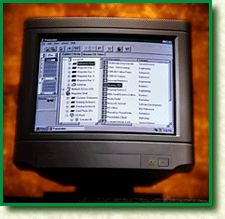 Elms Panorama for Windows 95 &
NT
Elms Panorama for Windows 95 &
NT