Then right click in the Open (not the thumbnail)
and *save background as* to save it to your computer.
Left Click outside the table to Clear the Selection
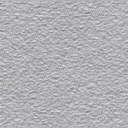 � � � �
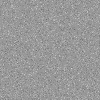 � � � �
 � �  � � � �
 � � � �
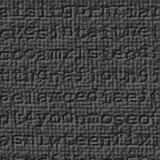 � �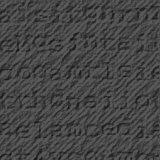 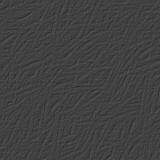 � � � �
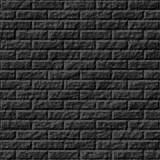 � � � �
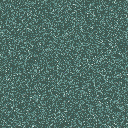 � �  � � � �
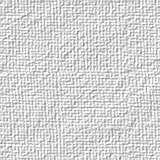 � �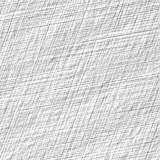 � �
 � �  � �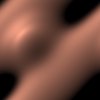 � �
 � �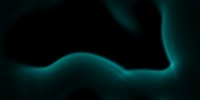 � �
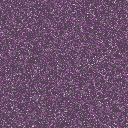 |
Borders 1 � � Borders 2 � � Borders 3 � � Color Codes � �
Main HOMEPAGE Graphics HomePage
|
This will give you an idea of what different colored text
looks like on the backgrounds, as you preview them. [FONT COLOR=FFFF00] [Font Size = 3] |
This will give you an idea of what different colored text
looks like on the backgrounds, as you preview them. [FONT COLOR=000000] [Font Size = 3] |
This will give you an idea of what different colored text
looks like on the backgrounds, as you preview them. [FONT COLOR=FFFFFF] [Font Size = 3] |
|
This will give you an idea of what different colored text
looks like on the backgrounds, as you preview them. [FONT COLOR=00FFFF] [Font Size = 3] |
This will give you an idea of what different colored text
looks like on the backgrounds, as you preview them. [FONT COLOR=FF0000] [Font Size = 3] |
This will give you an idea of what different colored text
looks like on the backgrounds, as you preview them. [FONT COLOR=00FF00] [Font Size = 3] |
|
This will give you an idea of what different colored text
looks like on the backgrounds, as you preview them. [FONT COLOR=FFFF00] [Font Size = 5] |
This will give you an idea of what different colored text
looks like on the backgrounds, as you preview them. [FONT COLOR=000000] [Font Size = 5] |
This will give you an idea of what different colored text
looks like on the backgrounds, as you preview them. [FONT COLOR=FFFFFF] [Font Size = 5] |
|
This will give you an idea of what different colored text
looks like on the backgrounds, as you preview them. [FONT COLOR=00FFFF] [Font Size = 5] |
This will give you an idea of what different colored text
looks like on the backgrounds, as you preview them. [FONT COLOR=FF0000] [Font Size = 5] |
This will give you an idea of what different colored text
looks like on the backgrounds, as you preview them. [FONT COLOR=00FF00] [Font Size = 5] |