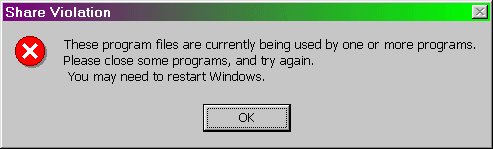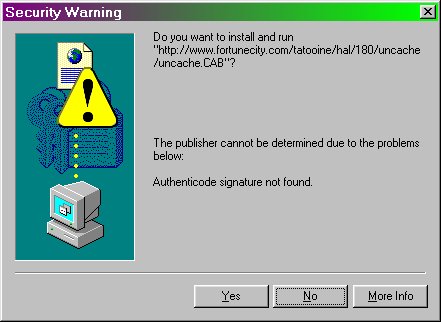| If you have a standard Windows98 installation, this link will open your ..\Downloaded
Program Files\ folder. Otherwise use Windows
Explorer (File Manager) - Or, from the Start Menu select Find...
and Files or Folders... and search for a
folder called ..\Downloaded Program Files\
(or ..\occache\ in some versions of
Win95) When you find the appropriate folder, you'll see a file called uncache.gif2any. This is a Cabinet file that contains uncache.ocx and references to support files. You won't be able to delete it in the normal way. Instead:
If you get a message like this...
...close all programs that may be using the control -- such as Internet Explorer displaying one of the Demo pages. To be absolutely sure that the control has been removed, go back to one of the Demo pages. You should get this warning again:
Click No and go back to the ..\Downloaded Program Files\ files folder you'll see that uncache.gif2any has not been re-installed. But, I've just discovered that sometimes this doesn't work. Sometimes, after following the above sequence:
This shouldn't happen - and I'm trying to determine why it does. But in the meantime, if it happens to you, here's a work-around:
Now all Security Risks have been eliminated. |