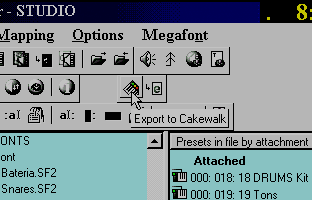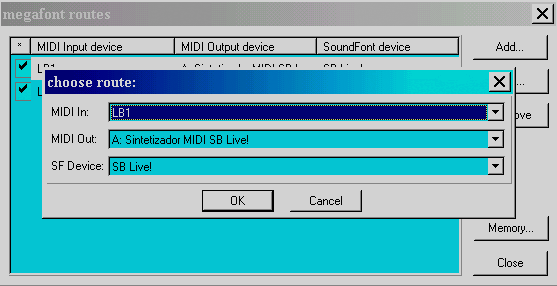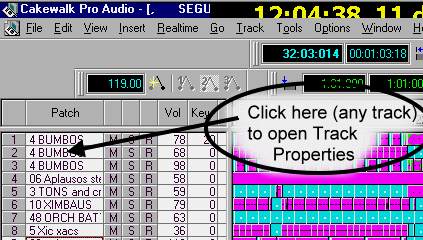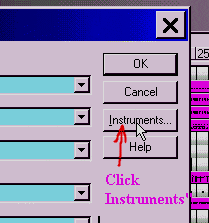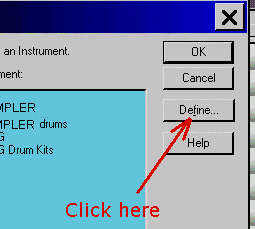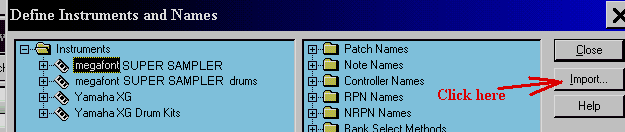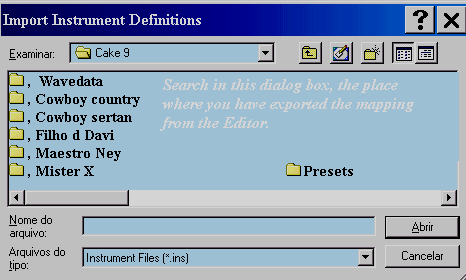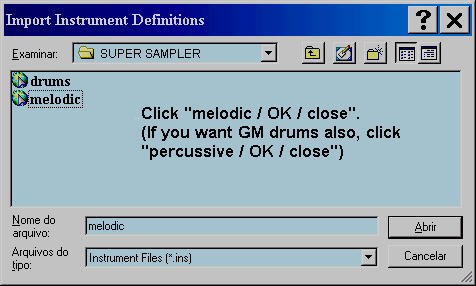.
Featuring the
cool "Play and stop" tip.
Thanx to The Lord Jesus' Mercy and Power
You are hearing "Man and a woman.mid" by Maestro Ney.
(If your PC is correctly configured. Quality depends on your GM bank).
If you want, click with right buttom to download it here , or open in a new window to hear again,
Site updated 11-03-2005 12.12 Hora padr�o leste da Am. Sul

|
Dan Courier in computermusic.co.uk:
"Magician Ney's megafont tips are the
smartest way to solve the megafont hell"... |
|
Cakewalk
9
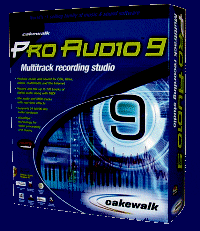
|
These tips are exactly for megafont with
Cakewalk 9,
the best sequencer in the world.
I guarantee not that they work exactly in all other programs, OK?
(I use only Cakewalk and I don't like any other sequencer). (I
strange any other sequencer.
I already tried other sequencers, like Sonar, Logic, Orchestrator, Cubase VST, Fruitloops,
PowerTracks, bahhhh!...) (Sonar hasn't that Cake magic pencil to edit waves; doesn't
send waves to edit in Sound Forge) (Cubase is unstable, etc...)
(I have received emails of people buying Cakewalk because of my
recomendation).Cake tips= If you want a light and easy way
to manage waves in Cake, click here= read this. |
Me= Well, friends musicians, how are you
? Fine ???
You= "Good, dear Maestro. What's
MEGAFONT?"
Me= megafont is a humble
litle 1 MB Windows program for power musicians that AUTOMATICALLY loads in RAM,
only (soundfont) presets that you are using in a sequence. Megafont instals
in a flash.
(without megafont (with Audio HQ) you must load MANUALLY soundfonts,
with presets that you are NOT using, cluttering RAM uselessly. with Audio HQ you
can load manually only presets that you will use, but first you will need to separate all
your presets in separate soundfonts, and then turn yourself in a sort of "Audio HQ
DJ". (if you can't figure out what means this joke "Audio HQ
DJ"= it is a sequencer musician changing manually soundfonts in Audio HQ for each
sequence, as a sacrificed DJ, always manually changing CDs in CD players all night
long, for the guys hold the girls. A "Audio HQ DJ"
must assign presets in cake AND in Audio HQ. Other feature of such a hilarious
"Audio HQ DJ" is that he hasn't the comfort of a megafont user when
experimenting several presets for a track= the megafont user needs only move keys
"+" or "_" to change presets, but the "Audio HQ DJ" needs
switch to Audio HQ and load other preset!!! This delay and effort cuts his
inspiration, dealing to PCs and not to music,,,Goodbye music career ! This
dificulty (and other problems without megafont), go turning the sequencing work a hard and
tedious task, makin the "Audio HQ DJ" futurely abandon the sequencing
activity, tired to deal to crashs and configurations of PCs...). (and the
"champion of space waste" will keep producing low quality recordings due to the
low space available to complex sequences and also will abandon music career .... : )
That delay and effort cuts his inspiration because he don't
experiment much new presets for sequences, due to the dificulty......
Finally, with Audio HQ (without
megafont), you have only 3 options=
1) I don't want be called "Audio HQ DJ", I create a big soundfont with all
presets I would use. (I was one of these "champions of space waste", loading
tons of not used presets in RAM, when the RAM allowed
it.....)
2) I want to be a "Audio HQ DJ" . (read above what's a "Audio HQ
DJ" ).
3) To buy a powerful PC. : )
These problems are irrelevant on gigantic RAMs of 500, 700
MB (and more), even wasting 100, 200 or 300 MB of space .....on
such a monstruous RAMs, the own megafont is dispensable. (also due to the work to deal to
its mapping, loading delay, etc.........) (dispensable if the user is a expert in to get
high quality in litle sf2 files. But if he is a commom fool that uses
gigapiano, he need to wait the future to come, when RAMs of 2 GB+ will be affordable to
our pockets (bolsos)....)
Audio HQ DJ's suffer, but megafont users
not ! megafont users assign presets only in Cake. megafont do the
job of load presets in RAM, AUTOMATICALLY. (A megafont user can start a
sequence and see through megafont window monitor all presests entering in action in
a few seconds ! Wonderful ! A megafont user just
think in MUSIC, letting presets loading work to megafont).
Thanx to the Mercy and Power of My Lord
Jesus ! (thanx also to LasTNighT, our dear friend, developer of the freeware
megafont). megafont give us ALL CONTROL OVER RAM ! (RAM, that former
misterious things in the motherboard, that none RAM manager program could dominate till
today.....) (at least for me, all ram managers and antivirus only disturbing things;
I install not those garbages, that promises help us to fight to evils that
they INCREASE). (The bodyguard kills; the pit bull attacks the owner).
RAM free= Pausing your cursor over megafont icon (in the system tray) apears a
message telling you how much RAM is free, how much is used, how much is
maximum, and the number of loaded (cached) presets. To see how much RAM you
have effectively working in your PC, see System Properties. (Read details below).
With megafont you can still OVERRIDE RAM !
Audio HQ allows us use only the half of RAM with soundfonts, but megafont allows much more
!...... I override my RAM limits to 111 MB ! (I have 200 MB RAM at present). I use
an average (m�dia) of 50 MB of presets per sequence. That means that remains for me
beyond of 50 MB free !!! It's fantastic ! My (800 mhz) PC
runs heavy audio sequences as playing litle 12 KB mid sequences !!!!
So with megafont (and Live soundcard) the RAM space problem is solved,
if you have some 200 MB of RAM, and your sequences are around 50 MB each, maximum.
You can use much more soundfonts available for your
sequences.
If you don't
have megafont, download it from Shareware Music Machine site= megafont DOWNLOAD.
(You'll need Hubi's too. Download it from MAZ Sound Tools site=
MAZ Sound Tools.
(There, click "tools / misc").
Power tips to get megafont to work right
In short words, going
direct to the subject, as like Internet fools
I can speak with authority about how to make megafont to run correctly. I had many
problems many times, and all times I have corrected it alone, without any technical
suport. (The only help useful for me were the Windows help "Solvin
problems" about memory, when I had 200 MB of RAM installed, but only 50 MB
available).
Megafont madness sometimes is caused by more than one mapping. I recomend strongly
ONLY ONE mapping.
RAM= Most likely megafont problems are only RAM problems, when you
are a power megafont user, like me, thanx to My Lord Jesus Mercy and Power. I deal
peacefully to megafont. Only RAM was disturbin me.
RAM is a problem more serious than is believed, these days in the world of
computers, but users don't notice the easy solution. I, a power megafont user, have
suffered with only effective 50 MB of RAM, having 200 MB installed, without notice !!!
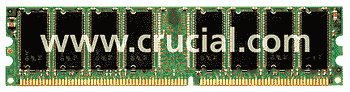
RAM problems are
not only litle RAM, but also litle RAM enabled. (really activated;
in action).
In both cases
CAKEWALK stops after a few seconds and shows that "nice" red message at the
bottom: "DROPOUT !". (when you run heavy
sequences)( maybe nerd users also have had problems with their amateur sequences) (with
audio and MIDI in the same sequence).
if you have 200 MB RAM and want play 50 MB of presets, and your PC works well without
mgafont, but once you run megafont it begins to slow down heavily (or even apear
dropouts), try the following remedies till get the one that matches your problem:
First check
how many RAM is running now on your PC:
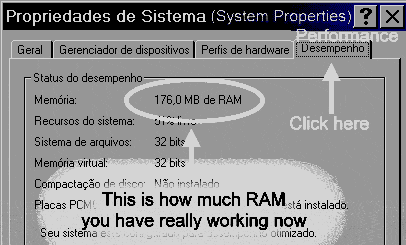 (Note that running RAM is
a thing and installed RAM is other. If your PC isn't well configured, you can have 200 MB
and run only 50MB efectively).
(Note that running RAM is
a thing and installed RAM is other. If your PC isn't well configured, you can have 200 MB
and run only 50MB efectively).
To check how many
RAM really you have running, isn't necessary to install Wintune. (nor any program to
measure resources).
You can (only, really) check how many TOTAL RAM you have (working now), opening
"System Properties/ Performance". At top I see in my PC: Memory: 176
MB of RAM, as this picture at left:
Maybe none user checks every now and then his "System
Properties/ Performance" to check total RAM, and lives with only a part of his RAM,
without perceive it, suffering crashs after crashs.....He bought 200 MB of RAM
and has used only 50 MB for a long time.....
To check total RAM is useless stop cursor over megafont icon (in system tray)= will
appear only 3 RAM features=
1) how much RAM is free to load soundfonts,
2) how much RAM is used in the actual sequence,
3) how much is the maximum (total) RAM available to
load soundfonts. (Neither TOTAL RAM installed in the PC, nor total working
now).
Check also Audio HQ, to see how many RAM it is enablin. (Dragg soundfont cache to
maximum). (If you didin't make it, if you don't know how accomplish (do) this, open
"Soundfont - Audio HQ"; click "options"; drag the slide of soundfont
cache to maximum).
Other danger= If you overrride RAM in "preferences" to f.e. 50MB, with 200 MB
installed, you'll have only 50 MB available, intead of 100 MB as is normal.. megafont
overrride feature not only increase, but also may DECREASE available RAM to
soundfonts.
Got to fix your problem? No??? So try the following remedies:
1) Simpler evil=
megafont freezes Cake insistently.
(you load and start playing a (complex) sequence, all presets plays correctly, BUT
THE PC FREEZES. (presets are playing ok, but surprisely you make some keyboard (or
mouse) comand, (like space bar or Ctl S), and Cake obeys not and keeps playing till
stop with dropout).
Solution with PC freezed:
1) unfreeze PC:
Press Ctl Alt Del once. (will appear that box; select megafont) click "end
task" At clicking the second box (end task) close megafont.
Cakewalk will unfreeze to save your work. Restart computer. (after
freeze, the PC is some way unstable, without restart. Probably it will freeze again if you
try again without restart. If you try without restart and it freezes again, press
Ctl Alt Del twice to restart, after unfreeze Cake).
2) If you have f.e. 200 MB of RAM, using 50 MB of presets, your
problem is a RAM problem. (Configuration problem. The solution is in another parts of this
tutorial)...But if you f.e. have 50 MB of RAM and try run 50 MB of presets, you must to
buy more RAM. But if you haven'y money, your problem maybe solved with the
following tip:
The cool "Play and stop" tip.
(best mode to get sound a lot of tracks (complex sequences, tons of presets) with megafont
and cake, on a weak PC). ( weak PC such as 200 MB RAM, 800 mhz):
After restart PC (if it's freezed) open megafont and Cake; put the sequence in the
begining and play it for just a second (enough to see megafont tray icon become
clear blue and HD pilot light flash strongly), meaning megafont is
loading presets). (Wait looking megafont tray icon return to its dark blue
and HD pilot light stop flash strongly. If you're playing some music in
Winamp, HD pilot light keeps flashing slightly, so you stay confused. So look the megafont
tray icon return to its dark blue).
Once loaded the presets, you can play Cake firm and normal with megafont.
Hey amigo: Let's take a capuccino coffee??
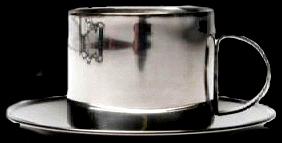
(Caf� capuccino is a express coffee + milk + chocolate + canela, $ 3.00 )
(A tip to don't
feel time passing by while you are waiting megafont load presets (or anything PCs
make alone that make you wait )= drink a coffee, or do something to don't stay
waiting when it becomes a routine) (To look for the HD pilot light is a need only
the first times you use this trick, or when you are with laziness to make something to
distract you (to don't feel time passing by ) while megafont loads presets).
If the HD pilot
light flashs not strongly, megafont is not loading presets; maybe it's Winamp
playing a song. megafont is loading presets only when HD pilot light flashs
very clearly, strongly. More secure is follow the megafont tray icon changing
from dark blue to clear and vice-versa.
put the sequence in
the begining to play it for just a second: If you play the sequence since some point in
the middle of a sequence, maybe you'll hear that megafont default soundfont.
Maestro, why can't
we play (without stop) and load at the same time?
Because a weak PC (such as 200 MB RAM, 800 mhz) supports not that 2 big jobs at the
same time.
This yellow
text (with old 2 tips) is a obsolete text that I used when I knew not the
funny "play and stop" tip above, that is so bettter
that I used they not anymore.
I keep it here because maybe it can be useful for someone=
1) The "first measure" tip:
After restart PC (if it's freezed) open megafont and Cake, and play the first
measure and stop. Play some 3 seconds and stop. Play some 3 seconds and stop,
till all tracks sound right. (Don't play after first measure, otherwise you would
freeze. Try a few times. When that first measure sounds all tracks since the first note,
you are ready.
2) The "5 tracks " tip: After restart PC (if it's
freezed) open megafont and Cake, load some 5 tracks (pressing "solo"). When
these few tracks are sounding normally, stop sequencer, press "unsolo" then play
all tracks normally. (If you don't start playing from the begining of
the sequence (to get to sound all tracks), sequence sounds a mess). (This " 5 tracks
" tip isn't good, because in the following step (when you try to sound all tracks),
if you let them play till sound all, it sometimes freezes too). (This " 5
tracks " tip isn't guaranteed to avoid freezings. Use the "first measure"
tip).
Sometimes megafont likes the "first measure" tip remedy; other times " 5
tracks " tip. Try what fits you needs.
permanent Solution = Play some 3 seconds and stop a few times, till all
tracks sound right. (what was slow and dangerous to freeze, turns easy and
fast). (Maybe this type of freezing doesn't happen in powerful PCs with
700 MB+ RAMs.. : ) As I said in the foreword,
megafont worths the pity, even with these problems. This is really a good trick,
stop and begin again, since begining or at a point in the sequence. (I have verified this
for a long time). Your own experience will determine the solution of you choice, the best
for you.
Last winter my megafont liked the "first measure" tip
remedy; now, on spring, it prefers the "5 tracks" tip.
: ) If one tip does'nt fix fastly your problem,
try the other.
It seems megafont has dificulty (startles) to load tons of presets at once. So
load half of tracks, then all.
If you try my "5 tracks" tip but megafont keeps freezing, try
load the half of tracks, then THE OTHER HALF OF TRACKS. (Of course this tip is
neeeded only in complex sequences).
Other good tip is OVERRRIDE RAM to 111 MB. (if you have 200 MB
RAM). (If you don't know how to override: Open "preferences";
click menu "misc"; type 111 000 kb; close "preferences").
2)
Medium evil. (when megafont loads wrong presets insistently).
If you are sure there's not two tracks with the same channel number (and diferent
presets), this evil is commonly caused by:
1 - More than one mapping. (Use only ONE mapping, and be happy if it is working fine).
2- Windows reinstallations. Having deleted the old Win, megafont gets unstable if you
delete the Registry where it installs some related data. (So reinstal megafont.
it reinstals in a second).
3- Total change of soundfonts of a unique mapping at once. (Return the
old mapping. Have you a backup mapping txt?) (Mapping txt is a txt with a mapping, so when
we need recreate our mapping, it's enough load the txt and our mapping is recreated
instantaneously. If you plan to reinstal Windows from scratch, create (or update) a
mapping txt. It's a good idea contiuously update a mappin txt (mapping backup), because we
don't know when will occur a situation when we can't update our mapping txt and we need
reinstall Win from scratch) (without access to our Desktop to update our mapping txt).
4 - megafont and Cake addicted to old presets. (a solution maybe to record again the track
that plays wrong preset. Really Cake (with megafont) sometimes stranges preset changes. It
"addicts" to presets. F.e., Some days ago you have recorded piano in a track,
but now you have changed that track from piano to sax, but the channel insists
playing piano).
3) Worse evil=
everytime you play a sequence, appears BSOD!!! (BSOD=
Blue Screen of Death) (that DOS blue fullscreen with fatal system error message like this:
"Press any key to continue or Ctl Alt Del to
restart). In this case Bin Laden is in your Windows, my poor
colleague!!!!! It is really necessary reinstal Windows from scratch,
(according to my guide in other place of this site), to really solve BSOD problem and
heavy megafont unstabilities, to get megafont stability. (Come on
boy! Then you will smile! )( After all, every now and then we need to reinstal
Windows...)
continue or Ctl Alt Del to
restart). In this case Bin Laden is in your Windows, my poor
colleague!!!!! It is really necessary reinstal Windows from scratch,
(according to my guide in other place of this site), to really solve BSOD problem and
heavy megafont unstabilities, to get megafont stability. (Come on
boy! Then you will smile! )( After all, every now and then we need to reinstal
Windows...)
NICE TIP=
Play some good music while megafont loads presets.
When you turn on PC
to work on your heavy sequences (f.e. at morning, when you wake up), play some good music
while megafont loads sequences with a lot of presets. Why perform this? To avoid the bad
situation of to WAIT. megafont delays not so much to load tons of prests, but you know= human
being is impatient and likes not to wait. So we need to distract ourselves while we wait
anything. (Doing this way you change suffering by pleasure : )
Unhappily this
can't be performed at all restart of megafont when you (f.e.) turn off megafont to edit
some preset in Vienna, because again human being likes not work overmore, but when you
turn on PC to work on your sequences (f.e. at morning, when you wake up) it's a nice
manner approved by me in my daily work.
Is this unenough? Learn more ahead.
Or buy my

A system through which you have a SUPER-SAMPLER
with my technical suport, spending only 500 dollars.
Why to pay $4.000 for a dedicate top line keyboard if you can to have a
computer-based super-sampler?
Also consider that PC parts you can buy at the store next to your home, but keyboard
parts..
Click here to learn more. here
In
long words (my full history with megafont)
How to do megafont to work
Musician in trouble=
Nightmares, hell, the blue screen of death... help !
THE COMPUTER INSISTENTLY FREEZES RUNNING MEGAFONT IN
SEQUENCER........
(or is unstable in some sequences, mainly when you
change presets of a old sequence).

This is the second drama of megafont beginners= Unstability. (The
first is simply to get hear something).
I will not teach you empty words, my friend. I'll tell you my real EXPERIENCE.
Certainly it will help you.
Fascinate by megafont promises somewhere on music sites, I had (downloaded and) installed
it, but it were provocating insistent freezings in my computer (several other web people
reported BSOD too). I fought with it til believe
headlong (precipitadamente) megafont was USELESS and I left it for a year!
(I thought it was "too good to be true" for a "Audio HQ DJ")
(if you didn't figure out this joke "Audio HQ DJ",
it is a sequencer musician changing soundfonts in Audio HQ for each sequence).
(as a sacrificed DJ, always manually changing CDs in CD players all night
long).
I come back to use Cakewalk Soundfont manager, but freezings kept happening!
I thought megafont destroyed my musical computer peaceful environment! (litle but
peaceful).
So despairedly I returned to my old way to work. (With Audio HQ, without neither megafont
nor Cakewalk Soundfont manager. After all, it was formerly stable, before megafont!)
But unhapily till Audio HQ become a hell !!!! (Audio HQ working unstably as never I
saw before, giving till a never saw before "unexpected error" message box
when I tried to load the most of soundfonts.......
Not at least it was cleaning soundfonts from memory when I was pressing "clean"
in Audio HQ!)
Imagine my hell: music isn't a hobby for me. It's my life. I
was a researcher dedicated to research not paid.
(I turned myself intentionally unemployed to dedicate myself fultime to research music
recording)
(this means "without so much money" to buy expensive gear. I had to work only
with a PC with a Live soundcard
and a litle gear else).
But thanx to My Lord Jesus Mercy and Power, after a year I suspected correcttly= The
reason of my megafont unstability would be Windows corrupted..... (I remembered that
sometimes some softwares run unstably (they seem bad developed by their authors) but the
real blame (culpa) is of a corrupted Windows OS. F.e., till the very stable
Cakewalk, formerly I have fixed unstabilities reinstallin Windows). (Corrupted Windows
generally caused by software conflicts or maybe hackers. These bandits, instead
to occupy their time doing something good, sent virus to this poor world already so
terrible, as they thought there's few evils on Planet Earth. (They think the yankees have
all in life.....) Rarely they send virus with personal reasons. How someone dares to do
evil to people that never made some evil to them???)
Well, to run megafont correctly is imperative a clean Windows. (i.e., a clean
Registry).
(Try to do Windows backups, to restore future Windows corruptions).
Exclusive PC for music???
megafont would be a reason to have a exclusive PC for music, free of software conflicts
and Internet. But I haven't money to have a exclusive PC for music. I use the PC for
a lot of tasks. I need to fix my PC (if it runs bad) to get work peacefully to
so diferent tasks, as computer music, Internet, graphical computation, etc.
So for me (and all not-rich people) a Windows reinstallation is the
solution. And it really sucks (solves) !
I REINSTALLED WINDOWS (from scratch) and megafont now runs
ABSOLUTELY FIRM !
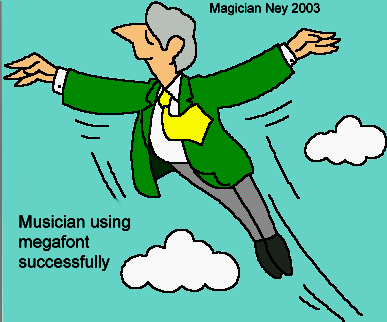
(There was a mess in my Registry in my early megafont days) (LastNight warned about this
in megafont documentation). (To
solve my problem also I had to instal Liveware) (read below*).
For me, these 2 actions solved. (Reinstal Win and instal Liveware).
And certainly they will solve for you too, my friend.
Sometimes, the reason of
megafont unstability is Windows begining to corrupt or totally
corrupted). If your PC till FREEZES with BSOD running megafont, your Windows is
worse than Bin Laden.... : )
(My friend, you got to corrupt severely your Windows, learning (i.e.
fighting : ) to deal to megafont).
After months of firm work, megafont returns to be unstable in some sequences.
You stay confused, thinking things like "it is because I have changed presets of old
sequences and Cakewalk was "addicted" to old presets""... But the
unstability keeps till in new sequences. So it's confirmed= Windows is corrupted
again and requires other reinstallation (from scratch) again !
Hou can I reinstall Win from
scratch?

(Merlin is a fiction.
My real magician is Jesus).
Maestro Ney's
Windows Scratch Reinstallation Guide
Thanx to The Lord Jesus' Mercy and Power
Note= I'm speaking not about a Windows overwriting over a
corrupted Windows....(Old Windows corrupted files keep
damning your life. Software conflicts and Internet generally are the guilties
(culpados). Overwritings almost NEVER solves=
I'm speaking of a completely new Windows reinstallation from scratch!
(A TRUE reinstallation, deleting corrupted Windows folder and reinstalin a
clean new). (You feel you bought a new PC, after scratch reinstallations).
After all, reinstal Windows always were a task we must to do every now and then. After
time, Windows System go turning too fat and with virus from Internet and more and more
softwares being installed and uninstalled. (even uninstalling them through their
uninstallers). A (newly installed) Win98 has only 200 MB, but fat (full of garbage) it can
reach 500 MB+. (I suppose a Windows reinstallation lasts for some 6 to 8 months
maximum). (PC with megafont, used with wisdom, with a lot of non-musical programs,
Internet included, like mine). (otherwise it will last only for a month, I supose
: )
Do you know how to do it, my friend???
(reinstall Windows from scratch, without format HD nor damn any valuable file).
If not, click the following link to see my WINDOWS REINSTALLATION
GUIDE site: WINDOWS REINSTALLATION GUIDE
(when you are ready to reinstal, or
want just to learn more). ( WINDOWS
REINSTALLATION GUIDE is my best tested discovery for years). (thanx to Jesus'
Mercy). I read not it somewhere. I discovered it after
"a long and dark winter" learning to deal to Windows in my computer's first days
without money, suffering in hands of incompetent technicians, technical suport through
long distance calls, bad friends...)
Don't avoid to reinstal
Windows. Reinstal it and you will stay on peace again. Don't fear to reinstal
Win if your Windows is corrupted. So no more
panic ! I discovered a real and simple solution for unstability !
Thanx to God's Mercy, I discovered a way to truely reinstal
Windows, deletin manually only (corrupted) Windows folder, neither formating HD nor
touch anything beyond it, reinstallin a new, clean, perfect Windows !
Well, after reinstal Windows from scratch, I wonder how stably megafont is running
now ! Not at a least ONE freeze or unstability...
Oh oh oh oh oh!! yeah!!!! thanx to Jesus' Mercy
!!!!!! : )

Now I open my very complex sequences to edit and megafont drops all tracks
correctly in a few seconds! So I work heavily as always
in Audio HQ, playing, stopping "N" times... It seems I'm running Audio HQ
(without megafont) with 1 GB of RAM !
(with 1 GB of RAM you don't need megafont, if all the soundfonts you use in your
sequences are less than 500 MB in total).
*
LiveWare 3.0 = As promised above, now I will talk more about
Liveware:
megafont "requirements.htm" requires SB LiveWare programs "for
stable work". (SB
LiveWare 3.0 are those amateur supplied programs of SB Live installation CD)
(wave editor for beginners, DOS drivers etc) (minus the 23 MB "Experience")(
SBLive effects demo). No need for keep "Experience" on HD).
I can't figure out HOW Liveware could be useful "for megafont stability"
since they are, (except 11 DOS drivers), only amateur programs to edit waves
( "diagnoser" that doesn't diagnose anything,
"restorer" that makes you a fool, bla bla bla),
but after all, LasT NighT is the expert and must know what he is saying...
Maybe megafont uses some of those 11 DOS drivers in the
background... I know only that I reinstalled
Windows and Liveware, and then megafont runs stably without freezes, and
I don't want to discuss to be or not to be Liveware 3.0...
Well, after install Liveware, if you don't like its launch bar in your monitor screen
(like me), disable its automatic loading in MSConfig startup.
(C:\WINDOWS\System\MSCONFIG.EXE). MSConfig is good to take out any program that
you don't want automatic start when Windows starts. Programs that you can't take out
normally. (deletin shortcuts in Windows startup). Keep a shortcut for MSConfig
in your Desktop.
____________________________________________________________________________________________
But how many guys uninstalled and forgot megafont because of its problems???
Guys which read my tips may avoid suffer those freezings and even uninstal megafont
for consider it useless.
Our venerable friend LasT NighT says in megafont documentation= "Maybe megafont
unstabilities (i.e. nigthmares) happen due to Windows 98 and RAM weak
points"... ("Windows 98 weak points"
means corrupted Windows).
New tip=
Sometimes the simple megafont reinstallation solves.
Recently (2003 august), megafont returned to present problems for me. I simply
reinstalled megafont and it solved.
(DETAILS=The problem begun so= megafont was running perfectly last night.
So in the morning I restarted PC as normally, but strangely appeared some messages
of megafont ("Can't open Synth A", etc) (?????).
SB Live also sent that hated message "There's no soundcard installed"!!!
Why? Did some hacker enter my PC in the night? So I
remembered= At the past night it rained (with my computer connected to outlet).
Maybe a ray disconnected SB Live. So I reinstalled SB Live software. But the problem
wasn't SB Live software installation. SB Live remained uninstalled. It was just that
question of remove and replace SB Live hardware card, as frequently happened for me in my
first years with PC. I made it and SB Live returned to work, but when I begun to run
megafont in Cake, megafont returned to that hated problem of loading wrong presets!
What was the problem? I would have to reinstal Windows? Oh no! I recently did it!
(december 2002, 8 months ago). So I had a
idea= Maybe a simple megafont reinstallation would solve it... And
it was right! megafont also returned to be OK! (So I scaped to reinstall
Windows unnecessarily, Thanx to Jesus Mercy). (I have a lot of programs installed,
and it means a lot of work reinstal all, if I reinstal Win from scratch.
backup programs, like
Norton Ghost
I never felt much interest for backup programs, like Norton Ghost) (to avoid
all work to reinstal Win and all my favorite softwares). (Norton Ghost
reinstals all with just a click). (I think I'm losin something and I like
to suffer.....) I never had interest for backup programs
because they can restores only all that you backed up at the time you made the back
up. All (type of manual) backup has this problem: They don't restore
ALL. They exist for us don't lose ALL our work. They don't restore all changes till the
last minute before the crash. You lose all changes among the date of the backup and the
crash. Well, changes in Windows (and all favorite installed programs) are not so
much as those on our main work, but they are even so big.....Although of this I think it's
easier (to fix a corrupted Win) run a backup file than reinstal (and reconfigure)
everything. It's a tedious (and tiring) job to reinstal Win and all softs.
Other reason I think I never felt interest in backup programs is we can't believe
they really do so wonderful job, and because a lot of CDs would be required......(I can't
believe only one CD may contain Win and all softs). Well, a newly installed Win98
has 200 MB. A CD may contain 750 to 800 MB... (This is the reason HD backup is impossible:
F.e., my HD contains today 17 GB of files...)
I think it's a good choice to try Norton Ghost to make a backup to CD....
THE BIG WORK IN WIN REINSTALLATIONS= To acknowldge the value of a backup program,
Beyond of reinstall Win and every favorite software as megafont, Hubi's; Live soundcard;
Winamp: make it use the mp3 icons; Windows Media Player, Directx 8, Vienna,
CorelDraw, PhotoImpact (my powerful image editor), Kazaa, , Nero, WinZip,
ScreenThief, GetRight, Webshots, Xara, etc). Also
you need RECONFIGURE all: Reconfigure a lot of things in Windows:
colours, font sizes, bottoms size, disable password, enable Portuguese ABNT keyboard, fast
cursor, etc etc. In favorite programs: in Forge: colours, plugins with
serials; in Cakewalk: colours, a lot of keyboard
shortcuts, etc; Really there's yet a huge amount of things that's made in a
Windows reinstalation from scratch... We make them because we have no other option...
I can't figure out WHY someone hesitates to use Norton Ghost...
WHAT someone waits to make a backup of Win and favorite softs? A crash or a Win
corruption? If your Win corrupts (without you save your softs to a CD backup), there's no
other option to do than reinstal Win (from scratch) and all programs with
reconfigurations....
But with Norton Ghost you reinstal all with just a click.
if you have installed some soft after burn a system backup, reinstall only that soft,( if
it depends on Win System).
Did you always dreamed on a Win reinstallation program that keeps also all your
favorite installed programs and custom configurations? (Yes!) Norton
Ghost is this miracle. Are you tired to reinstal (and reconfigure)
manually Win (and all favorite installed programs)? (Yes!)
Norton Ghost is the answer...
I think it's dificult to backup entire HD due the size, but maybe we can backup Win and
favorite softs. How much is the size of such a backup?
Advanced backup and recovery for your PC
Symantec’s Norton Ghost 9.0 provides advanced backup and recovery for your PC.
Protect your data by making a backup of your hard drive’s contents—without
restarting Windows�. Incremental backups save you time and disk space. You can even
schedule backups to run automatically. Quickly restore individual files, selected folders,
or the entire hard drive.
To go to Norton Ghost
official site,
click==> http://www.symantec.com/sabu/ghost/ghost_personal/
To read a review about
HD backup programs, click===> review about HD backup
programs,
Conclusion= for those guys who haven't money to buy
a second HD to store a backup of Win and favorite programs= the choice is to use Windows
Backup utility. For Windows System it requires some 100 MB of space in HD.
For those who has money to buy a second HD= It would be Norton Ghost, or also the
Windows Backup utility.
I made a backup (with Windows Backup utility) of
Windows System. Let us see if it can restore my Windows in the next corruption.....(I hope
it will hapen in 2050 or then : )
_________________________________________________________________________________________________________
Doubtful tip to avoid
megafont unstabilities. Try it if your dare. I tried this once=
Create exclusive soundfonts with the presets you use in a sequence.
After a year working fine with megafont, it begun to be insistently unstable (don't
loading some presets). Try to create dedicate soundfonts with the presets you use in
a sequence, and then loading them in Audio HQ in the old way.
How to create exclusive soundfonts easily= Use megafont monitor to load the presets and
then choose "create a soundfont with loaded presets".
If megafont isn't loading some presets, load them in Vienna importing the lacking
presets.
This is the solution when megafont run fine generally, but in some sequences not.
For some sequences this would be the solution, but the true (the professional) solution is
reinstall Windows from scratch. There's no other solution for now. (LstNighT, can't you do
something?)
Well, these are my tips to solve megafont hells.
(I
hope LasT NighT releases a more stable version of megafont.
Or tips to a more stable work).
Good luck !
______________________________________________________________
Thanx to The Lord Jesus' Mercy and Power
Magician Ney 2002
quick start
for beginners=
If you already installed megafont in your computer and
presets sound unstably in your sequencer, likely (provavelmente) it's because you are a
megafont beginner and you are trying despairedly make megafont run, and you created a lot
of test mappings, (something like several alike mappings with alike preset names) and you
caused a chaos in Registry. (Mappings are saved in Registry).
(Don't think megafont is useless. Read "False promise"). (Read in other part of this site, the solution
for this hell). The first drama of megafont beginners
(without my tips) is simply to get hear something through megafont in their favorite
sequencer.
I got not to run megafont the last year (2001) due to unenough
instructions available.
I tried megafont and as it worked not, so I abandoned it considering it a
beautiful utopia....
(A terrible injustice to megafont..... I losed a year....A year lost of high
power sequencing.....A soundfont user couldn't live without megafont.....)
For a power user, a "quick start" seems idiot, but for a beginner it's a
wonder, because he can make a mysterious software at least work
anyway. (Later the beginner can improve his experience... All wiser must have
patience with beginners, and teach them very slow and simply).

I repeat= I have Cakewalk 9 (the best) and this instructions are based in it.
If something works not in other sequencer, don't ask me. I never have run
(routinelly) other software sequencer in my life, nor I want. (Before this PC virtual era,
I only used the Roland W30 keyboard sequencer ). If you have other sequencer,
do the matching adaptations. (If you dare : )
I'm assuming you're trying to
run (correctly) megafont for the first time (to try and test it fast and peaceful) to
see if it works, like you do with any other new software, OK? You will create now
a simple mapping for evaluation purposes of megafont, and then to hear a GM sequence. I
tried to write a QUICK START so simple than possible, for beginners get go on.
It is supposed
you have installed a clean Windows 95/98 with SBLive, LiveWare 3.0, Hubi's MIDI loopback,
(see my page to instal Hubi's
MIDI Loopback), and megafont. (A clean Windows
means you hasn't installed and messed megafont on this Windows
installation before, i.e. there is not
messed megafont mappings in registry). ("HKEY_CURRENT_USER\Software\megafont"
registry key at all).
(LasT NighT required "never installed megafont on this PC before" preventing a
messed Registry with a lot of messed mappings. Not with a megafont frustrated
installation on mind. (after all, megafont is very fast and simple to instal and
reinstal). In the (terrible) case of a messed Registry with mappings, you need to delete
your bombed Windows and reinstall a new, to set your PC in condition of "never
installed megafont" that LasT NighT requires). (See my Windows Reinstallation tips=
Windows Reinstallation tips.
"MAESTRO, QUICK START PLEASE!"
OK, clean soundfonts from Audio HQ (if they are a lot, to free-up space. If there
is a simple 8MB GM bank, let it there, to play GM sequences from web).
Set "Static Cache" to maximum, as the image below.
(Otherwise you will get the message "Some of your presets fits not in memory" if
you play to tons of soundfonts).
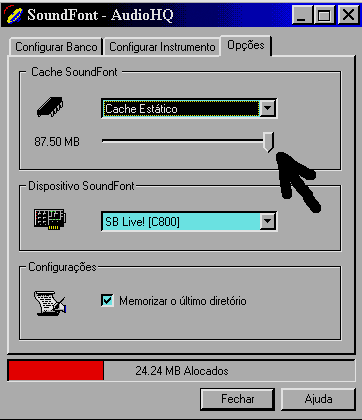
Go to Windows Explorer and select a GM
soundfont with 128 presets maximum). (127 melodic pool and a percussive pool). If
your soundfont exceeds 128 presets, edit someone in Vienna, deleting the excedent.
1) Open megafont editor.
(click the megafont system tray icon with mouse right bottom, then "Editor").
You will see this box, (as always opening the editor)=
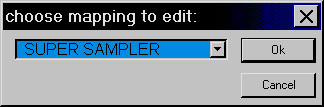 Type
"SUPER SAMPLER" (or other name of your choice. Think well, because you
shouldn't change the name of the mapping then. More than a mapping confuses
megafont). After type the name, click OK. Then search
for the GM soundfont in the leftmost window. All presets
must appear correctly in the rightmost window, clean and without conflicts, if the
soundfont has 128 presets maximum, well organized, with correct numbers, names, etc.
(This mapping is only a test for investigators then hear a GM
sequence with a GM soundfont, in a sequencer, for evaluation purposes for
future sequencing with megafont).
Type
"SUPER SAMPLER" (or other name of your choice. Think well, because you
shouldn't change the name of the mapping then. More than a mapping confuses
megafont). After type the name, click OK. Then search
for the GM soundfont in the leftmost window. All presets
must appear correctly in the rightmost window, clean and without conflicts, if the
soundfont has 128 presets maximum, well organized, with correct numbers, names, etc.
(This mapping is only a test for investigators then hear a GM
sequence with a GM soundfont, in a sequencer, for evaluation purposes for
future sequencing with megafont).
2) Press Ctl S to save the mapping. (This is enough for
megafont play in Cake. Export for Cake isn't necessary to play, but (only) for names
appear in Cake).
3) In the menu, click the "Export" icon (image below), to export
the mapping to a reasonable place. (for Cakewalk import then). (For
Cakewalk or other sequencer. As I said twice, I have only Cakewalk 9 (the best) and this
instructions are made using it. I don't know the result in other sequencer).
(megafont editor remembers the folder where you exported mappings the last
time to ).
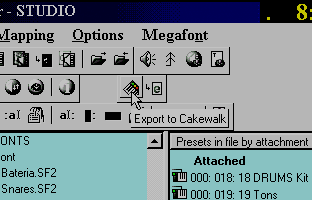
4) After export mapping, go to megafont "preferences".
(it's useless to try to configure routes without Hubi's and Live card installed. Without
Hubi's and Live software installed, "LB1", "A
Synthesizer" and "SB Live" options appear not in
"preferences").
Click "Main/Routes/Add" and (if Hubi's and Live card is properly
installed) assign these 3 options=
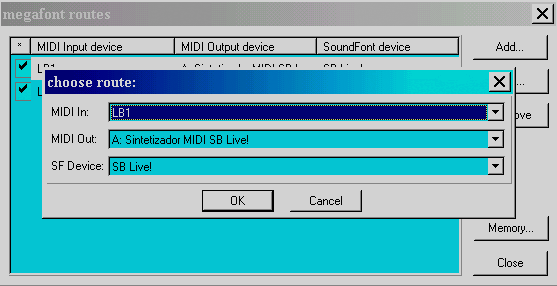
( MIDI In= LB1 / MIDI OUT= A Synthesizer / SF Device= SB Live).
(This is the same route of the editor preview).
If you want 32 MIDI channels in Cakewalk (or other sequencer), click
"Add" again and assign "LB2" / "B
Synthesizer" / "SB Live". ( MIDI In= LB2
/ MIDI OUT= B Synthesizer / SF Device= SB Live).
Uncheck "Unload presets if unused for 5 minutes".
Uncheck "Use default melodic bank". Uncheck
"Use default drum set". In"startup" menu,
check "Turn on on start" . (So megafont always starts
on). Uncheck "show preferences on
start". In "misc" uncheck "Disable Soundfont
device". In "integration" uncheck all programs, except
Cakewalk. (or your sequencer. So in megafont editor only appears your sequencer).
Close "preferences".
5) After to configure "preferences",
let's go to Cakewalk=
Click "Options/MIDI devices". Select only LB1 and LB2, moving them to
top.
(De-select A Synthesizer and B Synthesizer). (With A and B
synthesizers selected in Cake, megafont doesn't run. The only selected things in Cake MIDI
Out must be LB1 and LB2, i.e. the loopback ports) (if you need 3 or 4 loopback ports, you
can). (For what, my friend?) (The pro's need several instances running). (Hubert, the
Hubi's author, tried once 57 ports!)
6) Import into Cake, the created mapping. (As I said
before, this is only for you SEE instrument NAMES in Cake...Not to HEAR them in Cake.....
Megafont needs not this, to work). (I verified this truth when I forget to update a
mapping, after add a preset to a mapped soundfont. It sounds in Cake, despite I can't see
its name in Cake track).
will appear this:
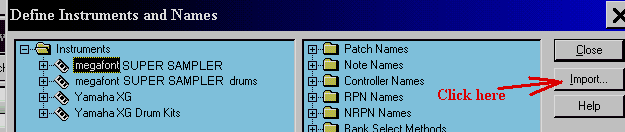
will appear this:
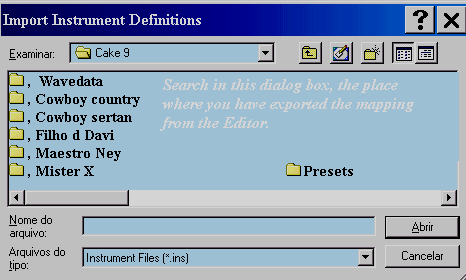
till appear this:
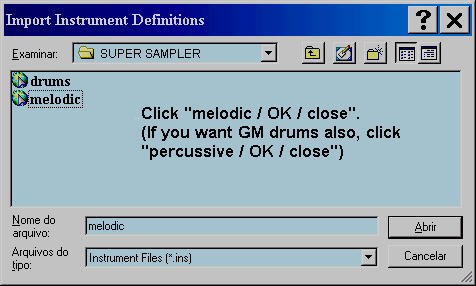
7) In "Assign instruments" assign your megafont melodic pool
mapping to all tracks (minus track 10, when you assign percussive pool) and press OK.
8 ( last) In "Track
Properties" assign Controller 0. (Cakewalk recognizes megafont only through Controller
0). Assign the GM soundfont (bank 0 by default in GM standard). Press OK,
load some GM sequence, press PLAY and enjoy... (megafont loads instruments in
a few seconds). That's all.
Enjoy, thanx to Jesus' Mercy (the Genius of the
geniuses), LasT NighT (the software genius) and Maestro Ney (the music genius) quick
start!
Disable all other sequencers beyond the yours in
megafont preferences integration. (To avoid fill megafont editor menu with useless
options).
This is a amateur mapping for beginners,
but a professional mapping is much more complex. I have actually (2004), 96 soundfont
mapped..."Quick starts" is for beginners get work at least something,
because they generally can't hear anything, the first time they run megafont. (the first
time they run megafont and any other dark software, as I stated in the foreword).
___________________________________________________________________________________
.Important tip= Your PC will
seem crazzy after a live show (with a "live"soundfont in Audio HQ), when you
return to the studio normal sequencing work. Do you know what happened? You have not
cleared the "live"soundfont from Audio HQ...
You'll hear a mad sound in your sequence, because it will play your
"live"soundfont.
Programs to reinstall after Windows reinstallations=
MEGAFONT= re-set Audio HQ cache to maximum if you have
reinstalled Windows and/or SB Live. Otherwise you'll get that boring message "One of
your presets does'nt fit on memory" when you run a heavy sequence. (Of course, with
just 5 MB allowed by Audio HQ default settings...)
In megafont editor, after import your mapping txt (to rebuild your
mapping) and SAVE it (in Registry) it's necessary export it to the same folder you
have exported the txt. (Otherwise you'll get "violation access"). Then
import the mapping into Cake, reconfigurin it.
Tip= Export the mapping to a folder more easily accesible. (f.e., to Program
Files/Cake9/,SOUNDFONTS). (with this comma, so the soundfonts folder (with mapping folder)
will go to the top, together to Cake9 folder). (It's
good also a comma in wavedata folder) (, Wavedata). (I use so the
comma in many other cases).
CAKEWALK
(Keep setup of all programs inside its own folder in a subfolder "setup", due to
constant reinstallations, except if they are too big for your HD).
Once reinstalled Cake, if the audio tracks don't play sound (and don't show red color)= Go
to menu/audio/general and in "Playback Timing Master" select "Out of Wave
SB Live". Also configure AUTO-SAVE 1 minute, and Audition
Comands= 11 seconds. (Generally autosave save our work, but sometimes not! So keep the
habit to save a backup each hour).
UNDO= Configure Undo to 333 undos. (Edit/History. So you can restore very old
changes, that you made a mistake).
Wavedata when you instal also cake 5 together to cake9= if your waves appear
not in your sequences, the installation configures wavedata in Cake 5 if it's installed in
a folder with the name "Cakewalk Pro Audio" (So configure the right
wavedata folder in Cake 9).
( cake5 requires not to reinstal after a Windows reinstallation)
No megafont editor s� aparece background
colorido com �cone assignado para cores. (In megafont editor only appears
background colors with icon assigned to show colors).
Configure 93% in Creative Mixer, for MIDI
and Wave. (Configurar 93% no Creative Mixer, para
MIDI e Wave).
___________________________________________________________________________________
ABOUT
SIZE/QUALITY OF SOUNDFONTS =
(The following isn't a megafont tip; it's a computer music tip)=
Now somebody may say= "Maestro, your soundfonts are too litle.....
Isn't it sign of low quality?"...
I replay= "No! Sometimes appearences deceive.....Huge size isn't
proof of high quality and litle size isn't proof of low quality. F.e., Fluid is a
118 MB excessive elephant and its quality is merely usual. (It's a web free soundfont like
others of 60, 80MB). Fluid is famous in web. Too many people believe it's the
"maximum quality", amazed by its big size.
(But I have nothing against Frank, its author!).
(Hello, Frank!). (Frank is my friend, my music
fan, he likes my JAMBALAYA recording).
So my soundfonts have professional quality in a litle size.
F.e. some crash cymbals (and many other instruments in the web) have excess of duration,
wasting space in memory. I edit them in Forge to a reasonable max useful duration. Many
times, editing a soundfont, I find samples with 10 times lenght bigger
than the necessary! (A musician must not use blindly a soundfont, without check it in
Sound Forge, to avoid space wastings). Piano is other example.
(Critical, due to the necessity of many multisamples)= We will never need a piano sounding
for a minute! (Neither at ends of sequences, nor playing "Mother" of John
Lennon..... : ) Gigapiano it is a terrible wasting example, with 1GB
!!!!! (I had a beautiful piano with only 3MB! Actually I made some layers
but it has yet only 13 MB). We don't need samples soundings for minutes!
We need QUALITY samples with the maximum usable lenght!
My old beautiful piano of 3 MB is far better than dozen of pianos of up to 25 MB of web!
(You read right). (I learned to save space before this megafont time,
with litle HD).
_________________________________________________________________________
Overriding 50% RAM limit
This isn't necessary in a cool use of megafont. I don't use this feature in my
routinely use of megafont. But if you dare, in "preferences" set the
override amount you want. (Since it fit in your RAM, of course. I got to load
in Audio HQ, the XIOAD soundfont (63 MB ). (and
megafont promises still bigger overridings). (And you know= Without
megafont preferences overriding feature (or without Cakewalk Soundfont manager), Audio HQ
doesn't load more than 32 MB, no matters how much RAM you have). (I have 200 MB RAM).
__________________________________________________
The great goal of (the actual version of)
megafont is allow us to try among several soundfonts in realtime in a sequence, till we
decide definitively which instruments sound good.
__________________________________________________
site
Click here to continue ========>


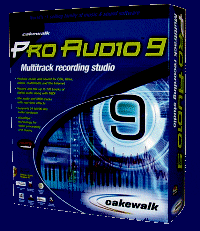
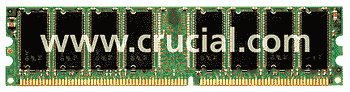
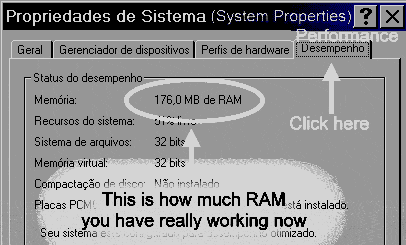 (Note that running RAM is
a thing and installed RAM is other. If your PC isn't well configured, you can have 200 MB
and run only 50MB efectively).
(Note that running RAM is
a thing and installed RAM is other. If your PC isn't well configured, you can have 200 MB
and run only 50MB efectively).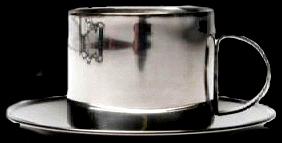
 continue or Ctl Alt Del to
restart). In this case Bin Laden is in your Windows, my poor
colleague!!!!! It is really necessary reinstal Windows from scratch,
(according to my guide in other place of this site), to really solve BSOD problem and
heavy megafont unstabilities, to get megafont stability. (Come on
boy! Then you will smile! )( After all, every now and then we need to reinstal
Windows...)
continue or Ctl Alt Del to
restart). In this case Bin Laden is in your Windows, my poor
colleague!!!!! It is really necessary reinstal Windows from scratch,
(according to my guide in other place of this site), to really solve BSOD problem and
heavy megafont unstabilities, to get megafont stability. (Come on
boy! Then you will smile! )( After all, every now and then we need to reinstal
Windows...)

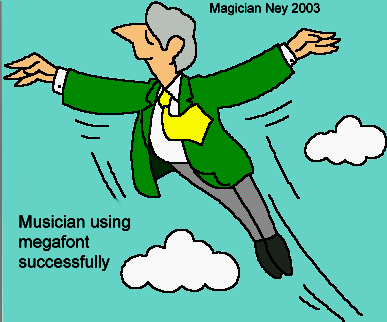



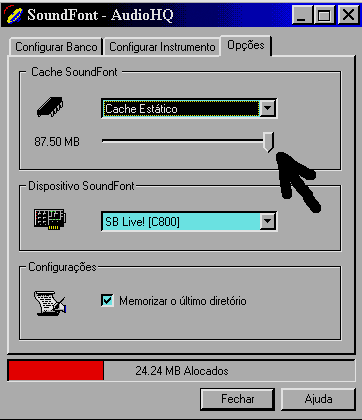
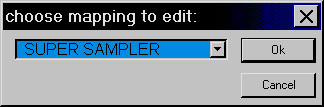 Type
"SUPER SAMPLER" (or other name of your choice. Think well, because you
shouldn't change the name of the mapping then. More than a mapping confuses
megafont). After type the name, click OK. Then search
for the GM soundfont in the leftmost window. All presets
must appear correctly in the rightmost window, clean and without conflicts, if the
soundfont has 128 presets maximum, well organized, with correct numbers, names, etc.
(This mapping is only a test for investigators then hear a GM
sequence with a GM soundfont, in a sequencer, for evaluation purposes for
future sequencing with megafont).
Type
"SUPER SAMPLER" (or other name of your choice. Think well, because you
shouldn't change the name of the mapping then. More than a mapping confuses
megafont). After type the name, click OK. Then search
for the GM soundfont in the leftmost window. All presets
must appear correctly in the rightmost window, clean and without conflicts, if the
soundfont has 128 presets maximum, well organized, with correct numbers, names, etc.
(This mapping is only a test for investigators then hear a GM
sequence with a GM soundfont, in a sequencer, for evaluation purposes for
future sequencing with megafont).