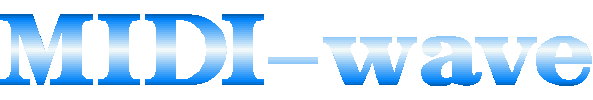
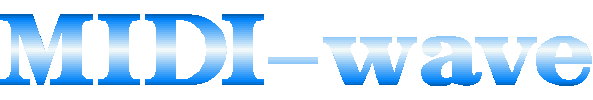
Maestro Ney 2000
NRPN E OUTROS ASPECTOS INTERESSANTES DA PLACA LIVE
Clique aqui para ver:
SUPER-SAMPLER NO COMPUTADOR ! _____SOUNDFONTS____
ALL
SOUNDBLASTER SOUNDCARDS MEMORY !
Comparação entre Placa Live e AWE64
Comparação entre Placa Live e Pinnacle .........Longo FAQ
AWE32
Comparação entre Placas AWE ..
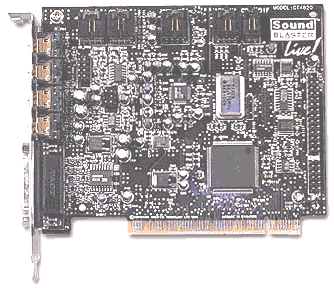
Acima, a Placa LIVE! (Q ñ
é tão gde assim como parece nas fotos;
pelo contrário é pequena, mas como os diamantes, têm muito
mais valor do q aparentam.
......
MIDI mapper is just a port that "maps" certain MIDI channels to other MIDI ports...Musician, don't use it.
Why there's sinthy ports A and B in
Live card?
To get 32 channels and 2 drum channels:
1) The MIDI standard can address 16 MIDI channels (i.e. 16
different instruments at a time), and sometimes you might want to
have more than that, and then there's no other way than using
another MIDI port. Most of the time you won't use more than 16 at
a time, but (when you need more than 16) it's very convenient not
having to use Program Change messages within the song. (To change
patchs during the song).
2) Another use for the second port is if you want to use the
drums part from more than one SoundFont, as the drums part is
always channel 10. So, you'll start using the first 16 MIDI
channels of the SBLive MIDI Synth A, and when that's not enough,
you can use another 16 channels from the MIDI Synth B. (the ports
can have 16 MIDI channels each).
The polyphony (maximum number of simultaneous voices) of these ports are 32 each, but they can "borrow" voices from each other, so more correct is to say that they have 64 voices together. The hardware synt has the advantage that it sounds very good (with filters, LFO:s, lots of synthesis capabilities and SoundFont support) and doesn't use the processor.
Cakewalk Control Changes (CC) and Live card:
CC 0 - Bank change: This is the bank change message. If you i nsert a Control change 0 with the value 2, this MIDI channel will use instruments from SoundFont number 2 that was loaded with the SoundFont control panel.
CC 1 - Modulation: The modulation control often controls the vibrato of the sound (which you use the weel/joystick on a synthesizer/MIDI keyboard for). Used correctly, this controller is useful to make certain instuments sound more realistic.
CC 64 - Sustain: When the sustain is "on", the notes won't stop playing until the controller is set to "off" (just like a sustain pedal on a piano). A value of 0-63 will turn it off, and 64-127 will turn it on.
CC 91 - Reverb: Or whatever effect you've assigned to this controller in the Environmental Audio control panel, as set in the Environmental Audio control panel. (make sure the reverb isn't turned off or the Master reverb amount is set to 0). How much reverb that is actually added to the sound also depends on the settings of the SoundFont instrument.
The SBLive! can use 2 simultaneous effects on MIDI tracks. The effects are controlled with the Environmental Audio control panel. To assign another effect a Control Change number, you must first deassign one of the other effects (if you're using two effects).
A feature in Cakwalk that might be useful is the "Patch/Controller searchback before play starts" in the Settings, MIDI Output dialog. When this is turned on, the program sets the latest value in the track of all control change messages each time you hit play. This is very useful if you move forth and back in a song.
What's NRPN ?
How to control the filter cutoff frequency in realtime of SoundFont analog sinths from your sequencer:
For advanced users, several NRPNs (non-registred parameter numbers) are available to control certain parameters of the SoundFont instruments. This is really useful for people that works to TECHNO, like my friend FrontRunner. According to Creative, NRPN are not official yet, and shouldn't be used, so use them at your own risk. Currently they seem to be the same as on the AWE cards. With these you're able to e.g. control the filter cutoff frequency in realtime from your sequencer.
Controller 99 must always be set to 127.
Controller 98 controls which sound parameter to change. Here are
a few useful ones:
| number | controller The amount is then controlled in real time with Controller 38. In Cakewalk, controlling the filter cutoff (probably the "coolest" effect of them all) could look something like this:
If you wonder what this might sound like, an example of realtime filter cutoff control can be found on the MIDI quality page. A complete list of NRPN controllers is available in Appendix A. |
|
|---|---|---|
| 5 | Envelope 1 attack | |
| 7 | Envelope 1 decay | |
| 11 | Envelope 2 attack | |
| 13 | Envelope 2 decay | |
| 21 | Filter cutoff | |
| 22 | Filter resonance |
Maybe you already thought in other value than 2 semitones to your keyboard bender...
By default, the pitch bend range is set to 2 semitones. Sometimes you may want a much wider range of pitch bend, maybe one or two octaves. This is possible by entering a few MIDI-messages, normally at the beginning of your song. Do the following:
MIDI specification
The MIDI specification As a reference, the pure MIDI specification can be very useful (although perhaps hard to understand for beginners). Here is a description of the MIDI standard in text format.
(Eh! Do you know this, power user?)
This is all the AWE32's NRPN specifications. The Live! seems to use the same ones. Some of them might not work though, and the units are probably not always the same on the Live.
| Coeff | Low Fc(Hz) | Low Q(dB) | High Fc(kHz) | High Q(dB) | DC Attenuation(dB) |
| 0 | 92 | 5 | Flat | Flat | -0.0 |
| 1 | 93 | 6 | 8.5 | 0.5 | -0.5 |
| 2 | 94 | 8 | 8.3 | 1 | -1.2 |
| 3 | 95 | 10 | 8.2 | 2 | -1.8 |
| 4 | 96 | 11 | 8.1 | 3 | -2.5 |
| 5 | 97 | 13 | 8.0 | 4 | -3.3 |
| 6 | 98 | 14 | 7.9 | 5 | -4.1 |
| 7 | 99 | 16 | 7.8 | 6 | -5.5 |
| 8 | 100 | 17 | 7.7 | 7 | -6.0 |
| 9 | 100 | 19 | 7.5 | 9 | -6.6 |
| 10 | 100 | 20 | 7.4 | 10 | -7.2 |
| 11 | 100 | 22 | 7.3 | 11 | -7.9 |
| 12 | 100 | 23 | 7.2 | 13 | -8.5 |
| 13 | 100 | 25 | 7.1 | 15 | -9.3 |
| 14 | 100 | 26 | 7.1 | 16 | -10.1 |
| 15 | 100 | 28 | 7.0 | 18 | -11.0 |
(From the AWE32 FAQ)
SUPER-SAMPLER NO COMPUTADOR ! _____SOUNDFONTS____
ALL
SOUNDBLASTER SOUNDCARDS MEMORY !
Comparação entre Placa Live e AWE64
Comparação entre Placa Live e Pinnacle .........Longo FAQ
AWE32
Comparação entre Placas AWE ................NRPN
E OUTROS ASPECTOS INTERESSANTES DA PLACA LIVE
Para a página MIDI do Maestro Ney:
Visite outros sites do Maestro Ney:
www.surfin.to/ney
(pessoal) - www.surfin.to/pantanal/2 (Curriculum) www.surfin.to/bonito (Bonito) - www.surfin.to/campogrande (Minha cidade Campo Grande)
www.surfin.to/pantanal/3 (Irlanda) - www.surfin.to/333 ( Biblia)
www.surfin.to/pantanal/1 (Computer tips)
http://www.fortunecity.com/tinpan/bentley/615/ (Bíblia)
http://www.fortunecity.com/tinpan/bentley/615/pessoal/
http://www.fortunecity.com/tinpan/bentley/615/MIDI/
http://members.xoom.com/Maestro_Ney/ (Elvis)
http://members.xoom.com/Maestro_Ney/ (Desktop2) e crash.htm (Windows tips)
http://members.xoom.com/Maestro_Ney/bonito
http://members.xoom.com/Maestro_Ney/tata (Site q fiz para 1 amigo tecladista q faz
sequencias)