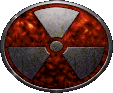Directions for using cons can be found here.
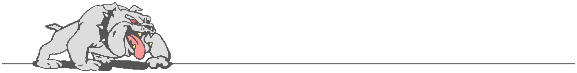
Directions
To use a con file, simply extract the ".con" file from the ".zip" file using Winzip or any other zip compression utilities. In the case of ".exe" files like "bigatm.exe," place the ".exe file in the Duke3d directory (usually "C:\Duke3d") and run it. After extacting it, place it in your duke3d directory, and choose yes when it asks if you would like to overwrite the existing ".con" files. Now you are ready to run the game!