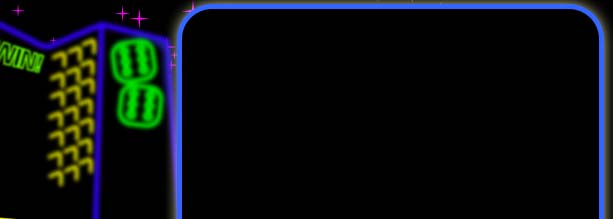

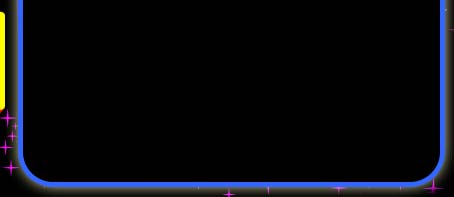

|
|
|
|
|
|
|
|
||||
|
|
|
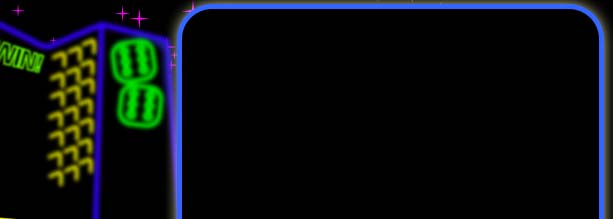 |
||
|
|
||||
|
|
||||
|
|
||||
|
|
||||
|
|
||||
|
|
||||
|
|
||||
|
|
||||
|
|
||||
|
|
||||
|
|
||||
|
|
||||
|
|
||||
|
|
||||
|
|
||||
|
|
 |
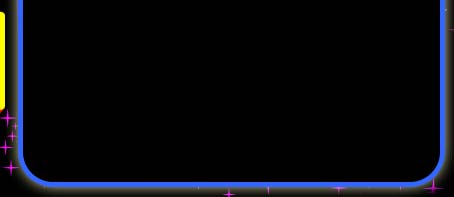 |
||
 |
||||
1. Click here to begin the download. A "File Download" dialog box will appear. Select "Open".
2. Another "File Download" dialog box will open and ask you if you would like to open the file or save it to your computer. Select "Open" to start downloading the file.
The time required to perform this task varies according to the speed of your computer's modem. Internet delays can cause a longer download time.
3. Follow the easy on-screen instructions given by the setup program.
That's all there is to it! Now you can start having fun!
When you have finished installing, a Casino icon will remain on your Desktop.
The next time you want to play, just click on the icon to activate the casino software! You will be updated as Online Casino adds new games and services to its casino.