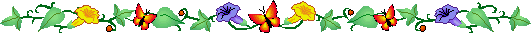|
Tips - Tips - Tips
If you're viewing the contents of a floppy disk, and then insert another disk into your floppy drive, how do you view the new disk's contents? We hope not by opening My Computer and double-clicking the Floppy Drive icon. There's a much faster way. Simply hit F5 to refresh the open floppy disk window's contents. The contents of the old disk will disappear from the window, replaced by those of the new one.
Windows 95 lets you choose to see either one or many non-application windows open on screen at once. From any Windows 95 window, select Options under View, click the Folder tab, and switch your browsing option.
Want to see what every number and letter looks like in a particular font, in different sizes? The Control Panel offers a sneak preview. Open the Control Panel, double-click Fonts, then open any font by double-clicking it. To see how that font will look on your printer, click the Print button.
If you don't understand a button or an option in a Windows 95 dialog box, get some help--and we don't mean by choosing Help in the Start menu and weeding through the index. Right-mouse click the button or option, and in most cases, you'll see a What's This? button. Click it for the inside scoop.
When you have a number of applications open at once, chances are a quick way to switch from one to the next always would be handy. Sure, you can use the Taskbar, but then you have to get the mouse involved. Try this
instead: press Alt+Tab to bring up a box of icons representing every open application. Without letting go of the Alt button, continue to press Tab to highlight each icon in sequence. When you get to the one you want, let go, and you're there.
Need to copy a floppy disk? It's easy. Insert the disk you want to copy into your floppy drive. In Explorer or My Computer right-mouse click your floppy drive icon, select Copy Disk, and click Start. After Windows 95 has read everything on the original disk, it will ask for the destination disk. (Tip-in-a-tip: Make sure you don't need anything that's on the destination disk.) Insert the second disk, click OK, and wait while it copies all the information from the first disk to the second one. When it finishes, you'll get a message telling you the operation's been a success.
If you tend to work with windows that are taller than they are wide, move the Taskbar to the side of the screen.
You can make the Start menu more manageable by displaying small icons. To do this, right-click the Taskbar, select Properties, and check Show small icons in the Start menu.
Find an attractive picture and turn it into wallpaper. Convert it into a .bmp file and save it in c:\windows. Click the desktop, select Properties, click the Background tab, and make your selection.
How does that arrow pointer grab you? Boring? That's what we thought. Why not change it to something a little more interesting? Note: You'll need to install the Windows 95 pointers first. Open the Control Panel (Start|Settings|Control Panel), select Add/Remove Programs, and on the Windows Setup tab, double-click Accessories. Select Mouse Pointers, click OK twice, and insert the Windows 95 installation CD if it asks. Open the Control Panel, double-click Mouse, and select the Pointers tab. Select the pointer you'd like to change, click the Browse button and pick a pointer. Click Open, then back at the Pointers list, click Apply
or OK to make it stick.
| ||||
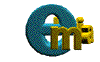 |
||||
|
|
||||