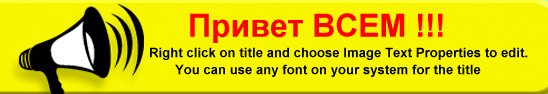

Welcome!
Here you can enter text about the page, such as an introduction or whatever. On all the pages included in this web site template, the text is merely a boilerplate. Change the text, add graphics, and make the site your own!
To easily move between the default pages in this web site, hold the Ctrl key down while clicking on one of the buttons to the left. This will allow you to browse the site just as you would on the Web.
Add Sub-Headings as Needed
To break up the page, add sub-headings such as this when appropriate. The remainder of this paragraph is a placeholder. The chief virtue of a style is perspicuity, and nothing so vicious in it as to need an interpreter.
![]()
Changing the Text On Buttons
It is easy to customize the text on the buttons to make them more appropriate for your pages. Simply follow these short instructions:
-
Select the button you wish to change by clicking on it with the right mouse button. Make sure you see the red outline around the button indicating it has been selected.
-
Select Image Text Properties from the menu (or Create Image Text in the case of the blank button).
-
Change the text, font, size or color and click OK.
Changing Button Spacing
To precisely control the distance between buttons, use the vertical and horizontal spacing options in Image Properties (double click on the button).
In order for this to work, the buttons must not be in different paragraphs. If there is an unintended gap between the buttons, try selecting the button as above, and press Shift-Ctrl-M. This toggles between a line break and a new paragraph.


