
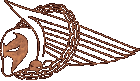
- Spawn's Angels :
- Membership :
- The Webpage
- The Mailinglist :
- Spawn.com Message Board :
1 : Spawn's Angels
1.1 : What are the Spawn's angels?
A group of people that are so fond of products by Todd McFarlane that they have started a webpage about themselves and their discussions on the official Spawn messageboard. Or in short terms; A bunch of obsessive weirdos, with no real lives.1.2 : How do I become a member?
To become a member, all you have to do is fill in the membership application found here. More information on doing so can be found further down in this FAQ. You should have talked with and/or confronted some other members before filling in the application, to be sure that you'll be accepted by the group. And that you even like them. =)1.3 : Are you people sick?
Yes. Very.2 : Membership
2.1 : Application terms:
I've come to understand that there are some fields that people have trouble understanding. Here's an explanation of those topics.MB UserName : The name you go by on the spawn.com MessageBoard. Has to be entered exactly like the one you registered.
Angel of... : An Angelic nickname to use in your signature on the board. Find one word that summarizes your personality, or take a name you just find plain cool. Your Angelic nick is supposed to be descriptive of you. I, for example, have "Angel of Loquacity" as my Angelic name because I like to talk. A lot. If there's something you're very good at, or claim to control, then that should be what you are Angel of... When you've decided, remember to look at the different Angel pages to make sure that your name isn't already taken.
I understand that many board users use character names as their nick, and understand their desire to do so. But the "description"-field should be entered with information about _you_ and your messagebase identity, and not your character.
Description : A short description of what impact you have on the board. What you think that other people think of you, what you do, your favourite topic of discussion etc. What makes you special. Ask the other members you are tight with if you have no idea what to type.
Boards Frequented : Which boards you visit on a regular basis. You don't really have to be an active poster to pick a board, just specify your favourite ones. But if you do read all but only post to a few, just name these.
2.2 : Why won't my application send?
The application form script requires that you have an E-mail program, and that it is correctly configured for it to work. If you don't know how to configure your email software, read the documentation that came with it.Or you could be trying to fill out the form from a public computer (ie. at a library or school). In that case, you may not have the privelieges to send mail through the system. Then you have to use one of the web-based, free email services and send it that way. Click here. A new window will pop up, with the information needed. Copy that information into a new mail message, fill out the form, and send it to [email protected] .
2.3 : How long before I'm added on the page?
Depending on how busy the moderators are, anywhere from an hour to a week's time. If you are granted membership, and if there are no flaws in your application.2.4 : What does membership cost?
Nothing. Except for the utter humiliation and loss of respect, that is. "The next time you bone your old lady, make her call you Jae..."3 : The Webpage
3.1 : What are the different sections?
From the top of the Navbar on your right, the sections are:Register: This is where you apply for membership in the club.
Dark Angels: The female members of the club.
Light Angels: The male members of the club.
Discussion board: Not yet implemented. Yet to find a free server that supports CGI, at a reasonable speed.
Frequently asked questions: This page.
Related links: Links to other official and unofficial Spawn-sites.
News & Updates: Where you find out the latest News & updates of the webpage and group. Weekly summary: A short summary of all the four Spawn.com messageboards. Updated every week.
3.2 : How do I read the members pages?
3.3 : How do I get my Spawn-page added as a link?
Mail me. Include the URL, the title of the page and a short description of the page. What it contains, who it's by and how it affects the Spawn online community. Do not include a screenshot of the page, format the text or anything like that. I prefer to make those alterations myself. Just a plain textfile is fine.4 : The Mailinglist
4.1 : How do I subscribe?
On the introduction page.4.2 : How do I unsubscribe?
You don't. You're stuck with us forever. *BWAHAHAHAA!!*On the introduction page.
5 : Spawn.com Message Board
5.1 : What's a signature file?
The signature file is specified and stored in your personal preferences on the board. You view it by clicking the link "profile" on the top right part of the MB screen. As default, your signature file is empty. So type something in there, and click on "Submit". Voila! You've stored your signature.But we're not quite finished yet. To activate your signature, you need to check the "Show my signature" checkbox under your message. This has to be done every time you write a new message (but as you will see, there are some ways that are even trickier).
5.2 : How do I post images on the board?
Well, first thing you gotta do is get some web space. There are loads of free services where you can get it, such as Angelfire, Geocities, Tripod or Fortunecity.Go register for one and upload the graphic file to the server. There are many ways to do this, but the easiest one that most services provide is through your browser. Just follow their instructions.
Then you take your web-adress provided by your service and add the filename to it (ex: "http://yourprovider/youraccount/yourfile" ). There's the URL you type in a browser to see the image. If you want to use the file on the MB, you should type [img]http://yourprovider/youraccount/yourfile[/img]
5.3 : How do I put an image in my signature?
For text-based signatures, the one provided by the MB works fine. You know, the one that shows up when you click "Show signature". If you've specified one in your profile, of course. But, images don't work in signature files. Why? Because the board moderator has decided you shouldn't be allowed to. But if you really want to use an image as your signature, you still can.What you do is type up your signature, store it in a simple text file, and then copy it to the clipboard (CTRL-C) and paste it (CTRL-V) at the end of all your posts. But this has to be done for every post you write, so it is a bit trickier than the regular method, since it's easier to forget.