Sending and receiving Email@Hotmail.com
Best thing you can do now is pressing the Conrtrolkey (holding it down) and pressing 'N'. The controlkey is the one on your keyboard with the letters 'Ctrl' on it. You will get a new window.
Now type in the adressbar WWW.HOTMAIL.COM and press enter or click on the text..
You will get a logon in which they will ask you an username and a password and this is what you must type in those fields:
username: yolandalovespaul
password: paulpaul
Don't make the letters BIG LIKE THIS And click on the 'Sign in' -button.
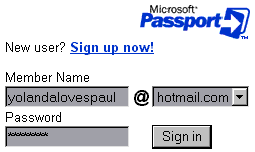
Now you can click on any of the meassages you got. at the moment I think you only got two small ones from me called 'test' and 'test again'.
The message you click on will show up and you can read it. To sent a meassage back just click on the little button that says 'Reply' now you can type your meassage (to me :)) and click the sent button and it automatically goes to me.
You can also make a meassage and not reply to one, the only difference is that you would have to fill in my address at the top of the meassage. My address is [email protected]. Your address is [email protected], cute right :)!
Email will work nomatter what kind of computer you use unlike the chatting.
You can click on another heart below or go back to the main page by clicking on the big red button.
| Chat with me now! (on this page) | |
| Install Chat progam (with voice) | |
| mIRC | |
