Installing chatprogram (with voice).
This program is called POWWOW, you will have to install it on your computer. Normally if you are renting the computer and you are in a network I would guess you are not allowed to install a program but we can just try and see if it works. If it doesn't work for some reason you better ask someone. This will be kind of complicated to explain all.
I want you to first download the program from Internet.
Then you must install that program on your computer.
And than you have to make the right networksettings.
If you never worked with computers it woun't be easy and I hope the little textchat on this page works so I can help you.
But ones you installed it, it is fun, we can even voice chat, play games and share a colorbook and things like that, you would like it!
The downloading could take a very long time or could be very fast, it depands on how fast the network is and how many people are using it. If there are a lot of people renting a computer at the same time as you it could take long time. The size is 3.5MB, that means on an avarage computer it would take about 15-20 minutes.
To download click on the next blue text:
Now you wil get this:
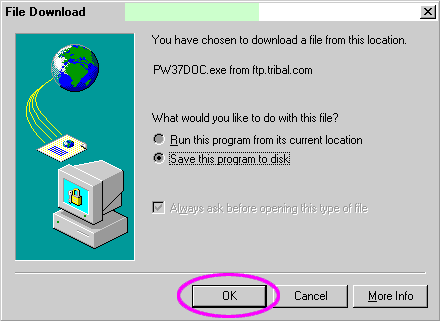
And just click 'OK'
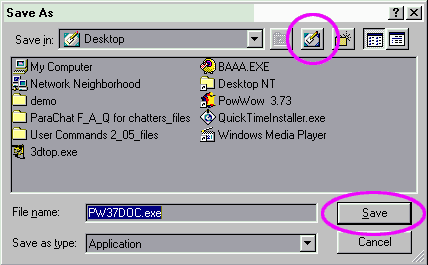
Go to the 'Desktop' by clicking on the button in the first pink circle. Now press 'SAVE'. (If the computer gives an error like this 'You have no premissin for this opperation' or something like this try to save in c:\temp or ask somene who rents these computers. Now you will get a window with a bar that says downloading and this might take some time. I hope in the meantime we can chat or at least write Emails.
When the download is complete minimize all your windows (by clicking
these)![]() Doubble click on
the icon on your screen called PW373.EXE, it look like
Doubble click on
the icon on your screen called PW373.EXE, it look like ![]() ..Now
keep clicking where the arrow is in the picture.
..Now
keep clicking where the arrow is in the picture.
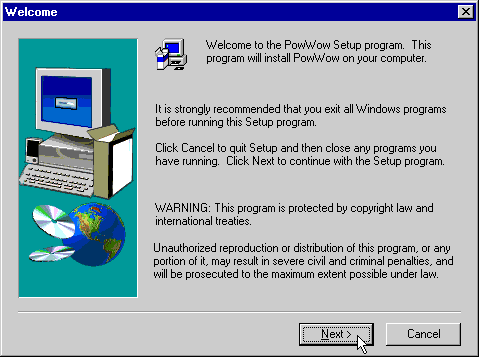
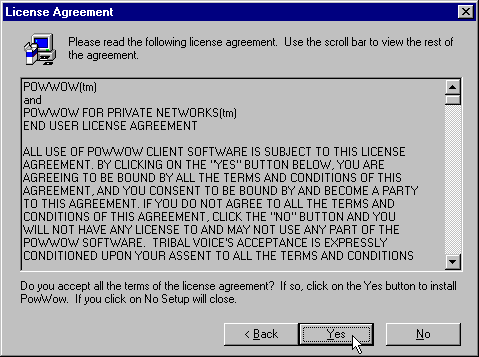
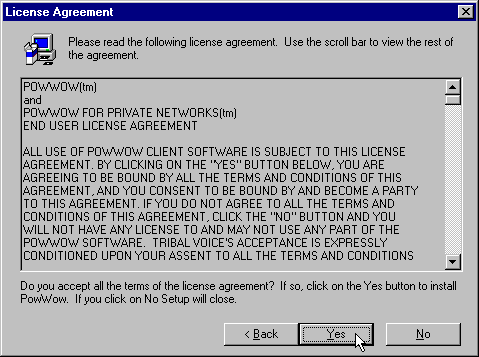
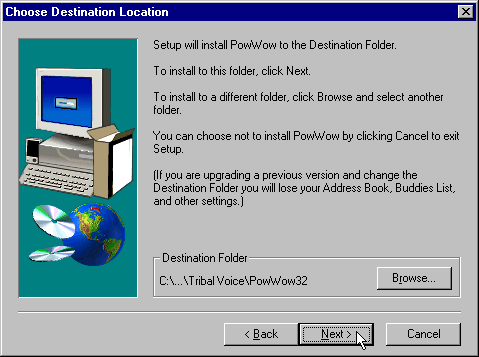
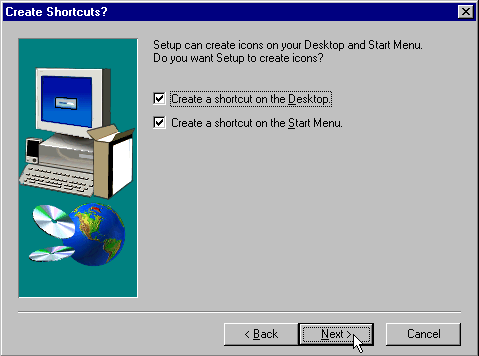
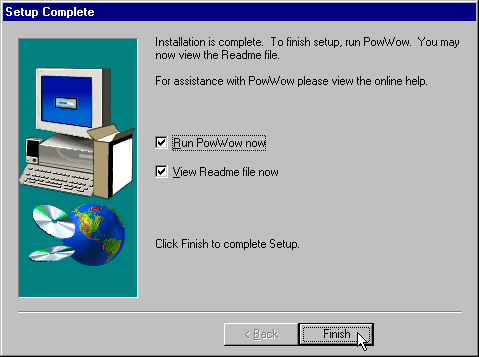
Although Powwow is not an Email program it does use and Email accout to sent messages. You have to put your new Email address here. The password you can make up yourself just be sure you dan't forget it. I think 'Yolanda' would be easy to remember :)
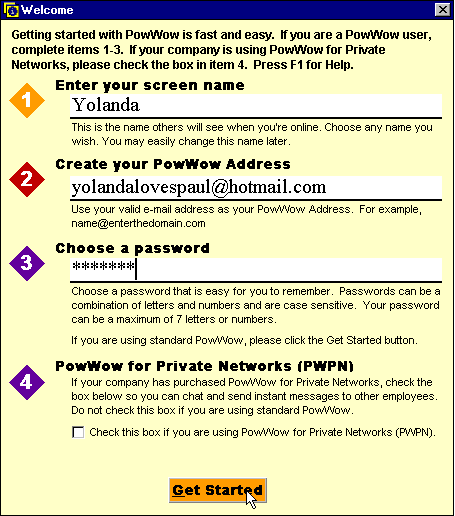
You can click on another heart below or go back to the main page by clicking on the big red button.
Now you have downloaded and installed Powwow. Close all windows and you
will see an Icon of Powwow on your desktop. ![]() Dubbel click it.
Dubbel click it.
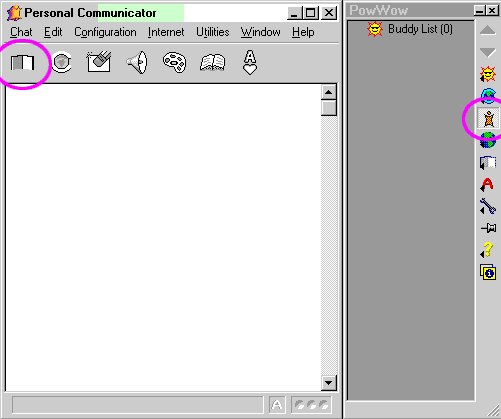
This is what it looks like. First Click on the button in the pink on the right side and than on the little book. You'll get this:
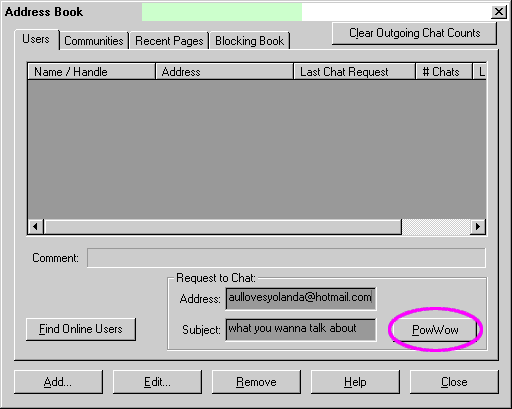
now fill in my Email: paullovesyolanda and click PaowWow! And we can chat! If we can still not go ask the people who promised to help you.
| Chat with me now! (on this page) | |
| Sending an Email | |
| mIRC | |
