mIRC
Maybe it is best to sent me an Email when you can chat (cheaper than calling to). If Anita has Email on her school or something you can use her, she don't mind I think.
First click on the mIRC icon.
![]()
You will get a screen that asks you to choose a server. Choose 'add' to add a server.
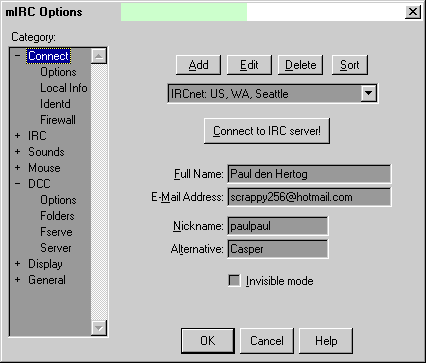
If you don't get this screen automaticly click file> options.
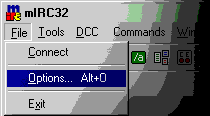
By clicking 'add' you get a little window like in the next picture, fill the fields exactly like in the picture. (only the name of the server does not matter).
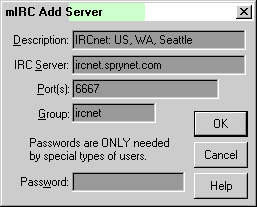
Click 'OK' and you are back in the first window, now click 'Connect to IRC server!' and it should give some text in the white window that says it is connected.
Than you get the next window that askes you what channel you want to chat in. Our channel is called '#Twinky' just scroll down and find it. You can also make it by typing #Twinky and pushing 'add'. If I'm not in Twinky, try #Indonesia.
server: ircnet.sprynet.com
port: 6667
group: ircnet
channel: #Twinky
Well that's all, good luck! And if something doesn't work, email me. I'll keep checking it at [email protected]
You can click on another heart below or go back to the main page by clicking on the big red button.
| Chat with me now! (me is Paul) | |
| Install Chatprogam (with voice) | |
| Sending an Email | |
