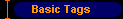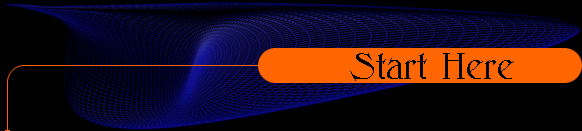|
|
This is the basis for all HTML documents. The blue text is text that must remain the way it is.. All other text in between should be customised to suit your files and data needs.
Let's begin:
<HTML>
<TITLE>The title of your page goes here</TITLE>
<BODY>All of your page text and images go here</BODY>
</HTML>
That's it! You're on your way.
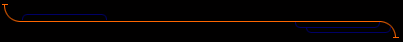
More about BODY
This is what gives your page character. These are the properties that told my page what color to use for the background, text, links, vlinks (visited links) and alinks (active links).
<BODY BGCOLOR="#000000" LINK="#FF9900" VLINK="#0033FF" TEXT="#FFFFFF">
You notice the color indicator is in a numeric value? That isn't neccesary. You coluld also put:
<BODY BGCOLOR="
black">
and it would give you the same effect. The numeric hex values just give more choices. Check out the resource page for more information.
How about tiling an image instead of using a solid color? No problem:
<BODY BACKGROUND="picture.gif" LINK="#FF9900" VLINK="#0033FF" TEXT="#FFFFFF">
Move on to