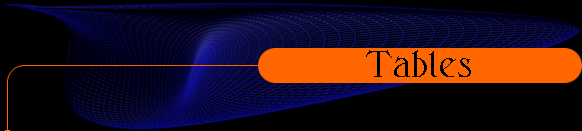|
|
Tables
The first thing to remember when creating tables is that you are dealing with columns and rows. Tables are typicaly used for graph type purposes, similar to spreadsheets.
The opening tag is:
<TABLE BORDER>
if you wish, you may use a caption:
<CAPTION>Table caption goes here</CAPTION>
Below is the Table Row tag
</TR>
Here are the Table Header tags. They will bold the first row of your table.
<TH>Insert HEADER for column 1</TH>
<TH>Insert HEADER for column 2</TH>
</TR>
<TR>
Now the Table Data
<TD>Insert DATA for row 2, column 1</TD>
<TD>Insert DATA for row 2, column 2</TD>
</TR>
</TABLE>
Here is a look at your table:
Table caption goes here
| Insert HEADER for column 1 |
Insert HEADER for column 2 |
| Insert DATA for row 2, column 1 |
Insert DATA for row 2, column 2 |
Options:
You may choose to have a border around your table like the one above, you may choose a thicker border, or even none at all. The way to customize borders is in the first line.
<TABLE BORDER=0>
That's for no border, experiment with numbers 0-5 to see what look you like the best.
Move on to