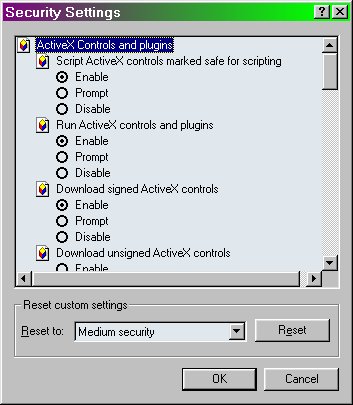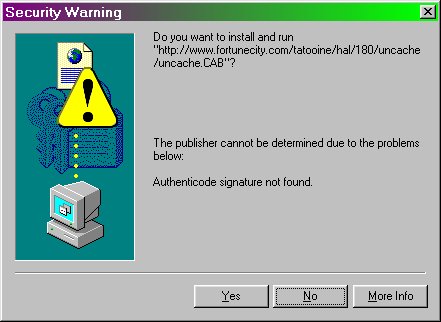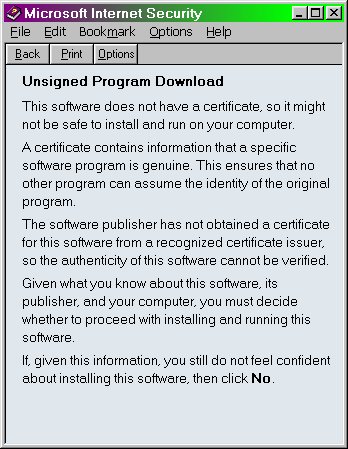| ActiveX controls pose a Security risk because they
could conceivably be used by somebody other than
the designer to delete or steal content from
your computer. For example, somebody could design a
script-driven control with FTP functions for transferring
innocuous data files between computers. And somebody else
could reverse engineer the scripting syntax and use the
control to transfer sensitive and confidential content
from an unsuspecting Client computers to remote servers
where it coul be used for nefarious purposes. And the
original designer could be held responsible. ActiveX controls can be "Certified" but it's a long and expensive procedure. Certified controls cannot be tampered with (easily) and may be accepted by your computer without warning. Uncertified controls will not be accepted by a default Internet Explorer (IE) installation. This message will be evoked:
The box doesn't tell you, but the only way to get beyond this impediment is to set your Security Level to Low. From the Menu: click View, Internet Options..., Security - and set the Security Level to Low. (Zone should be set to "Internet Zone"). When you do this, you will be warned:
Another way to do this from the Security window is to select Custom (experts only) and click Settings...
Enable all 5 references to ActiveX controls. If the Security Level is set to Low, your computer will accept uncertified ActiveX controls. But it will warn you the first time a control is about to be installed. If you enable all references to ActiveX controls, you won't get this warning message:
And if you ask for more information:
If you accept the control, it will be installed in your ..\(Windows)\Downloaded Program Files\ folder and registered as a shared resource. And if you leave the Security Level set to Low, the control will be activated by HTML documents displayed in IE that have an <OBJECT> Tag referring to the control (an instance of the control). And you will not receive a warning. Even if you set the Security Level to Medium. But if you set it back to High, you will get this warning any time IE loads a page with an instance of an installed (uncertified) control:
It doesn't tell you which control is unsafe, but you can View the Source code of the document and figure it out, if you're curious. |
||||||
| So, to be safe, set your Security Level to High after downloading an uncertified ActiveX control | ||||||
| And to be completely safe, uninstall the control if you have no use for it |