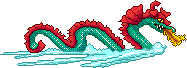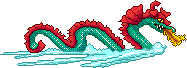Storybook Weaver Deluxe
Storybook Weaver Deluxe is published by MECC. It combines two previously
published programmes, My Own Stories and Storybook Weaver.
Each of these volumes is still available and you will still be able to use
them with the same sorts of activities I will mention below. I've used graphics
from the programme on this page just to give you a taste of what the programme
can offer.
You can now download some of our stories
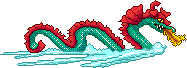
Description
This programme has several elements that combine to let students create
some wonderful story books that they can print out and create seperatly
or keep on the computer to read. It lets you choose a background, characters,
background music, sound effects, borders and other objects which you combine
however you choose to create the illustrations. The text section lets you
alter the size, shape and colour of the font, and you can even choose a
computer voice to read your pages out to you while you are creating them.
We have used Intellikeys with the programme with some success.
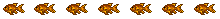
Traditional Tales
Storybook Weaver Deluxe has a vast number of characters to choose from,
including traditional characters. We have used these characters to recreate
traditional tales such as:
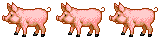
Teaching Resources
We are currently creating an A.B.C. book
where we have a single page for each letter and we use the various objects
and characters in the programme to illustrate each letter. Other ideas
include:
 A counting book - create a different page for each number. Perhaps the story could be about someone shopping and buying 1 loaf of bread, 2 apples, 3 hats etc.
A counting book - create a different page for each number. Perhaps the story could be about someone shopping and buying 1 loaf of bread, 2 apples, 3 hats etc.
 Times - a sequential account of a child's day.
Times - a sequential account of a child's day.
 Daily News - Create a story about an event such as shopping, going on an excursion, doing well in Maths etc.
Daily News - Create a story about an event such as shopping, going on an excursion, doing well in Maths etc.
 Thematic Units - As you work through a unit, create a book where the children write what they know and discover about the topic. We have written books on:
Thematic Units - As you work through a unit, create a book where the children write what they know and discover about the topic. We have written books on:

Tips
I would recommend getting the Deluxe version of this programme where
you can. It is available on CD ROM.My Own Stories and Storybook
Weaver are available on disk. Also, when it comes to printing out, we
find the books really chew up colour on colour printers and our students
seem to prefer the books being on the computer with the sound effects and
background music. If you do print the stories out, a fun idea may be to
mix up the order of the pages and see if the students can sequence them
correctly.
If you have any strategies for using this programme that you would like
to share, please email me at [email protected] and I will put them up with a credit to you.
Back to Special Needs Software Page
| Home | Arts and Crafts | Cooking | Software Reviews and Strategies | IntelliKeys Activities | Reader Contributions | Themes | Articles |