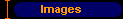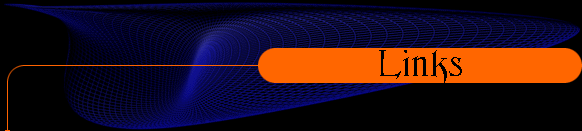|
|
This page covers links.
Now we are starting the fun stuff. Let's say you have a page about building custom bedroom furniture. You may want to tip your readers into other directions such as hardware stores, other builder pages, etc. You'll need links. Links are clickable lines of text traditionaly underlined and sometimes in a differing shade of text to represent them.
Keeping our furniture builder in mind, let's say she want's to link to a furniture store she has some of her work displayed in.
;lt;A HREF="http://www.furniture.com">View my pieces!</A>
We always start with <A HREF>. Inside the parenthesis is where we would put our URL. Between the opening and closing tags we would have the text we want visable and ready to be clicked on. You can also use images. We will cover that later. To demonstrate, your link would look like this:
View some of my pieces!
(This link is not clickable)
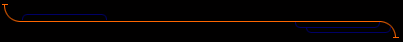
Anchors
Anchors are often used when you have a long page with many different topics. They are similar to links, the only difference being the target is on the same page as you're currently viewing. You can use these also to take a reader back to the top of your page.
First you start like this:
<A HREF="#click">Text</A>
You have to use a # sign right before the name you give your anchor. This will be the clickable text.
Now, you need your target. The target tag looks like this:
Text
For your target, use only a small amount of text in between the tags.
Here is a demonstration that will take you back to the top of this page.
Top
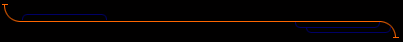
How to point to a specific spot on another page.
<A HREF="nextpage.htm#anchor">
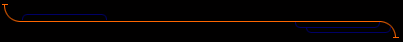
Mailto
This tag is very usefull. It enables a reader to click on a link, text or image and send you email. Here are the bones.
Text to be clicked
Here is my email address as an example.
[email protected]
You don't have to use your email address as the clickable text you could use:
Tonya Bourgeois
Mail Me
Techno Wench
Etc, etc, you get the point. I'll also show you how to do this with images later on.
Move on to