|
|
|
|
|
|
|
Graphics on web pages are fun and interesting to use, but too many and/or large graphics will take a long time to load. Many visitors will leave a site before waiting for all the graphics to load. This page has too many graphics. It will take a minute or more for some visitors to load the whole page, and the animations may be slow because there are so many. Since I have several graphics on this page, I have placed them below this text area so they can be loading while you read. The
code for images is: The image files must be *.gif or *.jpg format, and the resolution should be 72 dpi. Specify in pixels the width and height of an image so it will load faster and correctly. Including a title (ALT Tag) lets people know what an image is before it loads, and it is necessary for those who surf the net with their image option turned off. Use the same code for animated images. To copy
images from other web pages:
KarmaStorm is the source of this beautiful, animated image by Steven Bennett. You should always give credit and a link to the creator of an image that you use on your pages. To link
from an image
instead of text, use the image information instead of text: 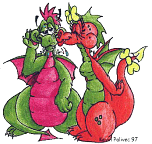 so don't click on them unless you want to go there. Please notice the white around parts of the image. The image was designed to go on a white background, not a blue background. It looks much better if you put an image on the color background for which it was designed.
I don't know the source of the dragons, and I cannot read the artist's name on the image. However, I suspect they came from PageWorks, a fantastic source of graphics and information, and the Art Links page there will take you to lots of useful places. The following image with my name was made at a web site which provides the images for anyone who asks. I specified that it be designed on the same blue background as this page. It's at 80% of their default size. This animated
image came from: Information on differences between GIF and JPG images. Links
to Some Graphics Sources |

|