For those of you who know HTML or want to learn it, here
is a list of sites with more instructions on using code in your stationery
To preview and download some of my stationery using HTML files, click here These will work in either OE4 or OE5.
More available at my new site: http://homepages.msn.com/RedmondAve/sigsstuff/
Please read the directions there on how to use them. The stationery there has the graphics already embedded.
However if you have no desire to learn HTML, you can still have very colorful email by using only the tools within Outlook Express
Basic Instructions and some stationery to go with them! 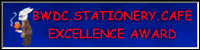
Make your font any color you want? Click here to learn how!
Adding an email button to your message is also quite easy. For step by step instructions - click here.
Several of the stationeries have matching buttons here. Save these to the same folder where you put the stationery.
