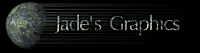New Tags in HTML 4.0
Changes between HTML 3.2 and HTML 4.0 lists eight
new tags
in HTML 4.0. A brief description of these tags follows.
<Q>...</Q>
The <Q>...</Q> tag acts much the same as the <BLOCKQUOTE> tag, but applies to shorter quoted sections, ones that don't need paragraph breaks. Example:
According to the W3C, <Q>BLOCKQUOTE is for long quotations and Q is intended for short quotations that don't require paragraph breaks.</Q>HTML 4.0 requires both the start tag and the end tag for <Q>.
<ACRONYM>...</ACRONYM>
The <ACRONYM>...</ACRONYM> tag indicates an acronym in the text. <ACRONYM> is a "phrasal" tag, meaning that it helps define the structure of a text phrase. Make sure to use <ACRONYM> for the acronym itself, not the title that the letters stand for. <ACRONYM> behaves like <EM>, <STRONG>, and <CODE>. Example:
Working with the World Wide Web requires a good head for acronyms. <ACRONYM>HTML</ACRONYM>, <ACRONYM>WWW</ACRONYM>, and <ACRONYM>HTTP</ACRONYM> are but a few of the acronyms found around the Web.
HTML 4.0 requires both the start tag and the end tag for <ACRONYM>.
<INS>...</INS> and <DEL>...</DEL>
Use <INS>...</INS> to mark parts of a document that have been added since the document's last version. <DEL>...</DEL>, similarly, marks document text that has been deleted since a previous version. Example:
Welcome to our online personnel policy guide. <INS>In the spirit of relaxed living, our dress code now requires only that you meet TV's decency standard.</INS> <DEL>In the spirit of conservative virtues, we require every employee to wear a suit to work every day.</DEL>
HTML 4.0 requires both the start tag and the end tag for both <INS> and <DEL>.
<COLGROUP>...</COLGROUP>
<COLGROUP>...</COLGROUP> allows you finer control over the formatting of tables by specifying groups of columns that share width and alignment properties. Every table must have at least one <COLGROUP>; without any specific <COLGROUP> definition, HTML 4.0 assumes the table consists of a single column group that contains all the columns of the table. If you wanted, for example, to create a table that had a single, wide description column followed by a series of small check boxes, you would code:
<TABLE> <COLGROUP span="10" width="30"> <COLGROUP span="1" width="0*"> <THEAD> <TR>... </TABLE>
This way, the first <COLGROUP> tag formats all ten check boxes, much nicer than typing in ten identical specifications--for each row!
The start tag for <COLGROUP> is required; the end tag is optional.
<FIELDSET>...</FIELDSET>
With the <FIELDSET>...</FIELDSET> tag, you can group related form fields, making your form easier to read and use. Human brains like to be able to classify information, and <FIELDSET> helps do just that. When you enclose a group of form elements in the <FIELDSET> tags, the browser will group the elements so you can easily tell they belong together.
HTML 4.0 requires both the start tag and the end tag for <FIELDSET>.
Top of the page
[ Home ][ Kids Page ] [ Music Page ][ Free Wallpaper ] [ Favorite Links ][ About Me ] [ Chicago Online ]
[ Graphic Main Page ] [ Border Sets ][ Animation ] [ Buttons ][ Tiles ][ Holiday Graphics ] [ HTML tips ]
[ HTML special codes ] [ New HTML tags ][ Border Tip ] [ FTP tips ][ My Awards ] [ Win my Award ]
WebMaster Cathy Regan
Web Design by Cat!
Unless set forth otherwise, I am the creator and sole owner of all of the text and graphics contained on
all of the pages of this site. Should any Commercial sites wish to use any such text or graphics in whole or in part, my
prior written permission is required. All custom graphics and text are Copyright � 1997, 1998, 1999 Cathy
Regan. All rights reserved. Not for public distribution and not in public domain. Use or copying is denied.