There are five settings for difficulty. Trainee � Rookie � Hotshot � Ace � Insane. The settings don�t actually make the game any harder in Multi-player mode. What they do is adjust how many shield points a shield power-up provides when picked up.
On Trainee this is about 25 shields! On Insane it is about 6 or 7 shields! What this means is that if you are playing someone better than you � it is to your advantage to have the setting at the highest possible � i.e. insane.
Because you are unlikely to kill a better pilot that often � you want to give them the smallest number of shields each time you die. On a setting of Trainee or Rookie, the better pilot will build his shields up to 200 very quickly � and then even a fully charged fusion blast or Mortar will not kill them!
Most dedicated servers are usually set for Hotshot or Ace � which is acceptable.

CHASING
Do not chase people! This is one of the hardest things to avoid doing for newbies! You want to hunt down that bastard? Well, chasing him will get you killed 9 times out of ten! Why? Because it�s easy to shoot someone coming at you!
I love to spin around and spew mortars, smarts and fully charged fusion into the face of chasers and then collect the goodies while playing a nice taunt of some kind!
A good way to stop people chasing you is to kill them � and here�s how: drop a smart into the floor when someone is chasing you. You can be facing away from them but the smart will go behind you for the kill.


Another invaluable missile for killing chasers is the mortar, but you have to be very careful when employing this technique. A mortar head on is a guaranteed kill removing 180 shields (in most levels) from a ship! And kills you just as effectively as the opposition!
Mortars are slow and hence can be fired while stationary - then you apply heaps of Turbo and tri-chord to speed over the top of it and away before it explodes. Hopefully the chaser catches it full in the face. Also, if you are coming up to a corner or a lip, you can fire the mortar at the lip, have it bounce backwards towards you as you fly over it. And explodes behind you as you speed away. Make sure you don�t fly into it as they are impact sensitive too!
You should experiment with Mortars to discover their qualities � it is a very under used and under rated weapon that has enormous potential to kill people. BACK TO THE TOP
 HUD NAME LEVEL
HUD NAME LEVEL
I don�t know about the rest of the D3 pilots, but in bigger levels I have real difficulty seeing some ships at long distance � and in smaller, darker levels, some ships disappear in the gloom (especially the dreaded Black Pyro!) � making you a real target! You can�t hit what you can�t see, and are more likely to be hit�
So, in game, press F6 and select HUD NAME LEVEL. Use the arrow keys to move the marker to "FULL" and press "enter". Then press escape. Now you should see pilot names in yellow type appear above their ship. If someone hides in a dark corner their name gives them away!
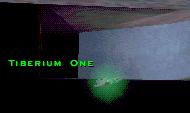
HUD NAMES ON FULL
|
|
If creating your own games, you can set all player ships to "fully bright" which means they can�t hide in dark corners because they glow something fierce!
|
|
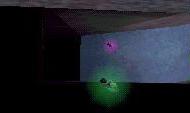
HUD NAMES OFF
|
On some servers you can�t select full HUD names as it can be disallowed in the setup.
KEEP MOVING
It can�t be stressed enough that a stationary pilot is a dead pilot. Killing a stopped pilot is the easiest thing in D3. If you aren�t ABSOLUTELY positive that you won�t be killed � don�t stop moving! If you have to scratch your ear or your balls then use you joystick hand and keep the thrust on!
Especially keep moving when firing. Do Not Stop To Fire! This will get you killed. Remember � people are not robots � and are an awful lot tougher too! BACK TO THE TOP
AFTERBURNER

 The AB is a handy tool. Use is wisely! Getting caught in a firefight or in crossfire with no reserves of AB left is a recipe for death! Be aware that the AB makes a LOT of noise! Good pilots can sneak around trichording with no AB and they know where you are � making it easy to kill you!
The AB is a handy tool. Use is wisely! Getting caught in a firefight or in crossfire with no reserves of AB left is a recipe for death! Be aware that the AB makes a LOT of noise! Good pilots can sneak around trichording with no AB and they know where you are � making it easy to kill you!
The afterburner cooler is available is some levels. Once acquired you can attain astounding speeds for long periods if you pulse the afterburner while trichording! The Pheonix, is capable of the most amazing turn of speed when used this way. For levels like Veins (Frenzy level 2) you absolutely have to have an AB cooler! Without it you will be outrun and outgunned! BACK TO THE TOP
TRI-CHORDING
There are many many descriptions of this technique elsewhere. All we have to say is:
If you can't trichord and do it well, Mobius and Xeon will kill you lots.
LEVEL (OR MAP) CHOICE
We recommend you begin your D3 experience in smaller levels. For several reasons:

- It�s easier to get to know the level and where everything is
- Frames Per Second is usually higher
- You can get to powerups quicker
- Better for 1 versus 1 playing style
There are several good smaller levels for newbies. They include Burning Indika (all versions), Minerva, 241 "Microwave Hall", Gladius, Kataclysmica, Ace Arena, AOD "Ancient of Days", Stadium and Stadium Plus.
You should never ever join a game that you have just downloaded the level for! The reason for this should be obvious � you will die! It pays to spend at least 30 mins alone in a new level to get to grips with it! You should download the level and then set up a 1 player game of it so you can thoroughly check out a new level before attempting to fight in it!
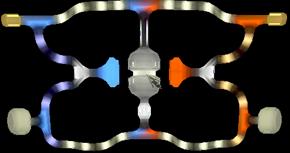
 Examine the architecture very carefully. Designers often put in many ways to kill people for the observant pilot. See where you could bounce mortars round corners, set up cameras (markers) to help your game. Consider where a strategically placed smart missile will have the largest possibility of acquiring (and killing) a target. Are there places that will allow you to hide from homing weapons? From which directions?
Examine the architecture very carefully. Designers often put in many ways to kill people for the observant pilot. See where you could bounce mortars round corners, set up cameras (markers) to help your game. Consider where a strategically placed smart missile will have the largest possibility of acquiring (and killing) a target. Are there places that will allow you to hide from homing weapons? From which directions?
Is there a strategic "high ground" where weapons and energy are abundant and you can avoid being sniped or ambushed? Where are the best places to ambush someone? Lay mines? How long does it take to get down long corridors? With and without afterburner? How far away are pilots when you first hear them? And in what direction?
As a strategy to improve your play, try playing exclusively in one map until you know it like the back of your hand. Every nook and cranny. So you can fly around it backwards with ease! Knowing the ins and outs (no pun intended) of a map is crucial to surviving in combat! Once you feel you have mastered a level (and my definition of this is to beat someone better than you in that level - 1 on 1) then progress onto the next one you like the look of. BACK TO THE TOP
GAME TYPE
There are several different multiplayer game types possible in D3. For newbies we recommend Anarchy games, and preferably 1 on 1. You can play with as many people as you want - but with more than 3 people in a level you tend to die a lot and not learn too much.
LIVE AND DIE IN D3
There are many differing strategies used by pilots. Strategies vary according to which level, which ship, which weapons and which pilots are playing! Regardless of what your style is, there are certain things about attempting to kill your enemy that you should know:


- Think sneaky!
- Don�t chase people!
- Don�t go looking for a fight!
Wait for the fight to come to you!
- Avoid confrontations after you respawn! Wait until you have collected some weapons before engaging the enemy. Trying to kill someone with blue lasers is very tough!
- Think about protecting your own shields as opposed to reducing theirs. Not getting hit is more important than hitting others. BACK TO THE TOP
- Throw weapons where you think an opponent MIGHT be or MIGHT come from. Learn to tell where pilots are going when you encounter them and frag the exit!
REAR VIEW

 You will definitely need your rearview on whilst playing D3 online. That feature is not there for show. Activate it with either SHIFT F1 or SHIFT F2. It's one thing to have it up, it's another thing to use it! Try to imagine that you are being chased by the police in a high speed car chase - this may prompt you to keep a wary eye on the rearview window. The R key also provides a full screen rearview - but using this is problematic.
You will definitely need your rearview on whilst playing D3 online. That feature is not there for show. Activate it with either SHIFT F1 or SHIFT F2. It's one thing to have it up, it's another thing to use it! Try to imagine that you are being chased by the police in a high speed car chase - this may prompt you to keep a wary eye on the rearview window. The R key also provides a full screen rearview - but using this is problematic.
Despite it's small size, the rearview window provides surprising detail! Witness the image to the right.